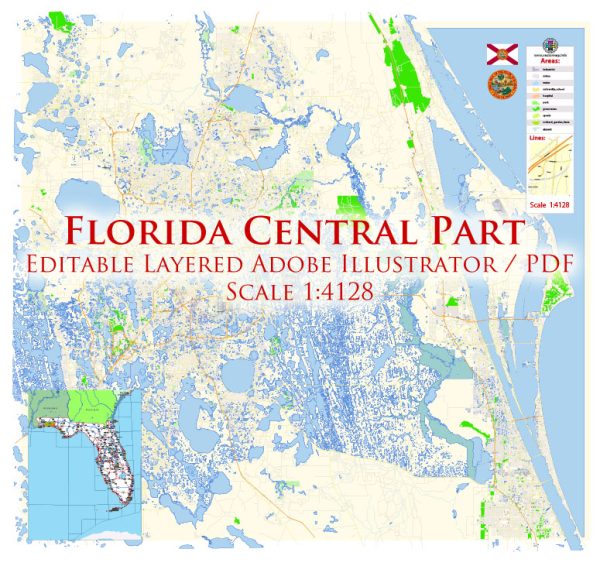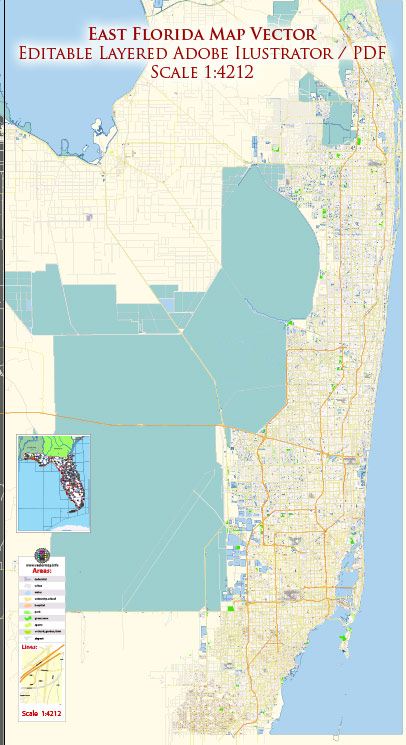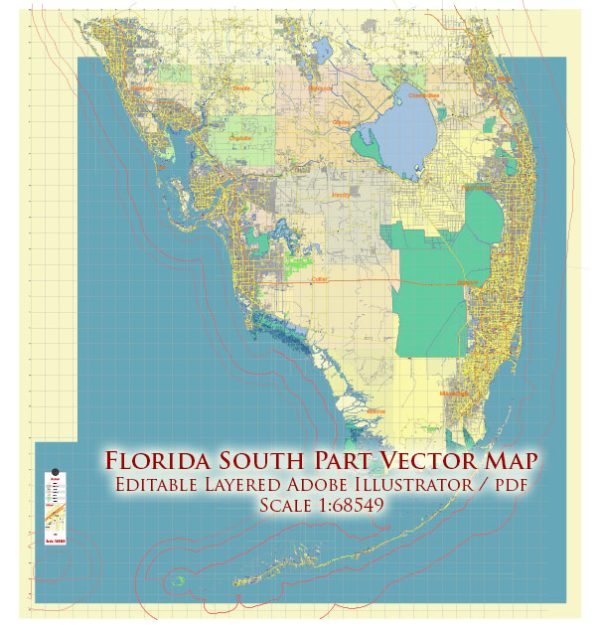Tampa, Florida, US, vector map Adobe Illustrator editable City Plan V3, full vector, scalable, editable, text format street names, 9 mb ZIP
All streets, Some buildings. Map for design, printing, arts, projects, presentations, for architects, designers and builders.
The most accurate and detailed map of the city.
CDR, DWG, DXF and other formats – on demand, same price, please, contact
Tampa, Florida, USA.
This vector map of Tampa is used as a basis for design, editing, and further printing.
This is the most detailed, exact map of Tampa for high-quality printing and polygraphy. You can always clarify the map development date by contacting us.
For your convenience, all objects on Tampa vector map are divided into layers. And the editing is very easy – colors, lines, etc.
You can easily add any objects needed (e.g. shops, salons, sale points, gas station or attraction) on any layer of Tampa vector map.
Tampa is a major city in, and the county seat of, Hillsborough County, Florida, United States. It is on the west coast of Florida on Tampa Bay, near the Gulf of Mexico, and is the largest city in the Tampa Bay Area. The bay’s port is the largest in the state, near downtown’s Channel District. Bayshore Boulevard runs along the bay, and is east of the historic Hyde Park neighborhood.
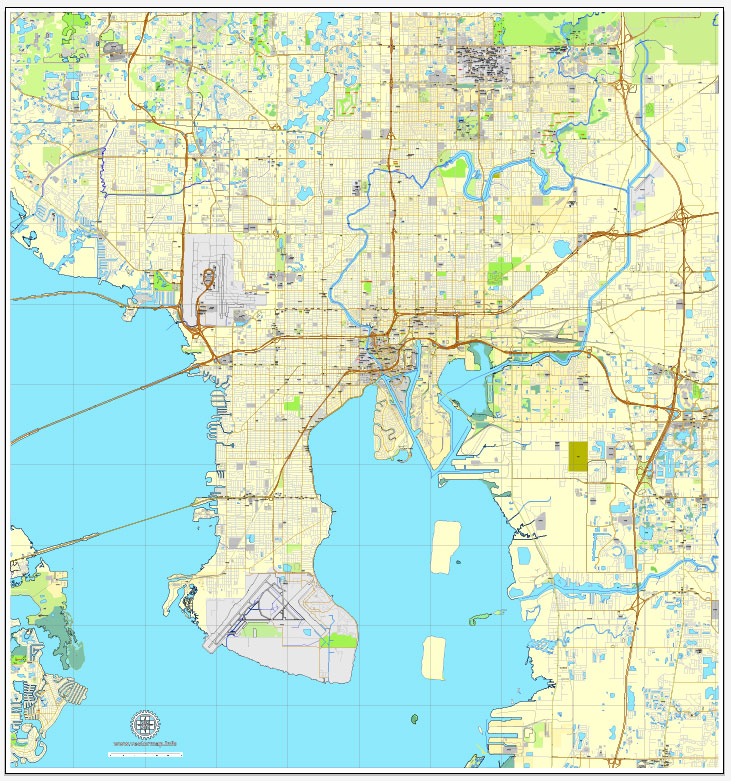
One of the advantages of Tampa vector maps of our production is the relevance of cartographic data, we constantly update all our products.
This vector map of Tampa is used by:
designers, layout designers, printers, advertisers and architects. Our product – vector maps – is designed for further editing and printing in large formats – from @Wall format (a few meters) to A-0 and A-1, A-2, A-3.
Tampa map in vector format is used for design, urban planning, presentations and media visualizations.
Advertising and presentation map of Tampa (usually the final designer marks the routes, and puts the client’s objects (shops, saloons, gas stations etc.)
The undoubted advantage is that people will NEVER throw out this advertising product – the map. In fact, as an advertising medium, a map is the most “long-playing” of the well-known polygraphic advertising media, with the longest lifespan, and the maximum number of interactions with the customer.
For travelers, maps are sold at the airports and gas stations around the world. Often the source is our vector maps.
Take a look, who purchases our vector maps of Tampa in “Our Clients and Friends” page – these are large and small companies, from super-brands like Volvo and Starbucks, to small design studios and printing houses.
It’s very easy to work with vector maps of Tampa, even for a not very experienced designer who can turn on and off the map layers, add new objects, change the colors of fill and lines according to customer requirements.
The undoubted advantage of Tampa vector maps in printing is an excellent and detailed visualization, when customer can expand a large paper map and instantly define his location, find a landmark, an object or address on map, unlike using the popular electronic formats of Google and Yandex maps for example.
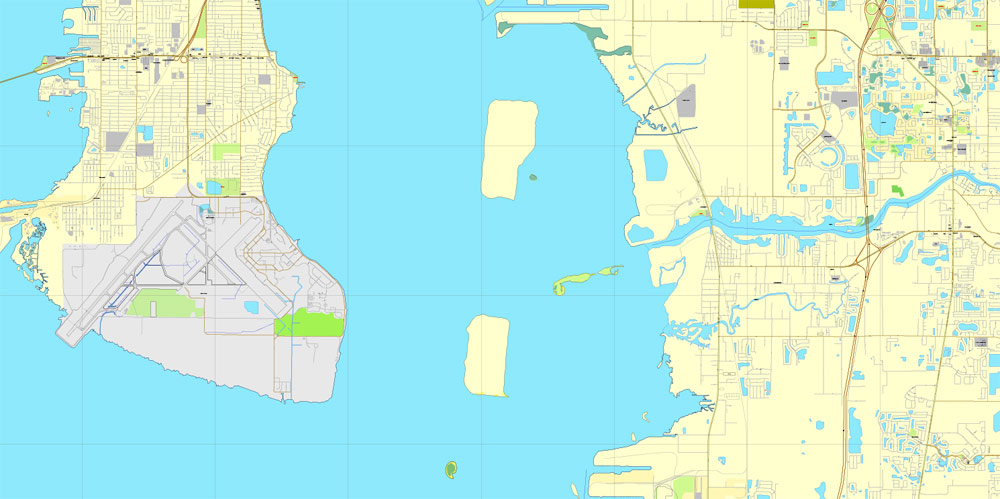
Printable vector maps of Tampa are much more convenient and efficient than any electronic maps on your smartphone, because ALL DETAILS are displayed in the entire space of Tampa map.
Useful tips on working with vector maps of cities and countries in Adobe Illustrator.
«V» – launches the Selection tool (cursor, black arrow), which makes active any vector line.
«А» – launches the Direct Selection tool (white cursor), allows you to select curve elements and drag them to the desired place.
«R» – activates the Rotate tool, which helps you rotating selected objects around the center point by 360 degrees.
«E» – gives you the opportunity to use the Eraser tool and erase unnecessary parts.
«X» – switches between Fill and Stroke in the Tools section. Try to get used to this hot key and
you will quickly understand that you can’t live and work without it.
Guides are not limited to vertical and horizontal in Adobe Illustrator. You can also create a diagonal guide for example. Moreover, you can turn any contours into guides. Select the outline and go to View > Guides > Make Guides (Create Guides), or simply press Cmd/Ctrl + 5. You can also turn the guides back into an editable object. Go to menu, View > Guides > Unlock Guides (Release Guides), select the guide you want to edit and select View > Guides > Release Guides (Reset Guides), or just press Cmd/Ctrl + Option / Alt + 5).
Today, Tampa is part of the metropolitan area most commonly referred to as the “Tampa Bay Area”. For U.S. Census purposes, Tampa is part of the Tampa-St. Petersburg-Clearwater, Florida Metropolitan Statistical Area. The four-county area is composed of roughly 3.1 million residents, making it the second largest metropolitan statistical area (MSA) in the state, and the fourth largest in the Southeastern United States, behind Washington, D.C., Miami, and Atlanta. The Greater Tampa Bay area has over 4 million residents and generally includes the Tampa and Sarasota metro areas. The city had a population of 335,709 at the 2010 census, and an estimated population of 385,430 in 2017.
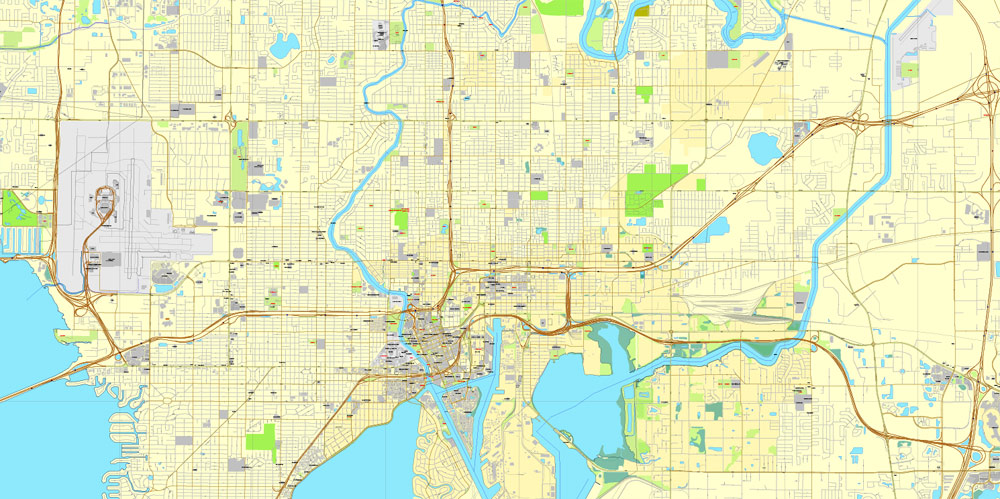
You will probably want to change the color scheme used on our Tampa vector map.
To quickly and effectively play with colors.
Of course, you can do it manually, all objects in our Tampa vector map are divided according to types and layers, and you can easily change the color gamma of vector objects in groups and layers.
But there is more effective way of working with the whole VECTOR MAP of Tampa and all layers:
The overview dialog «Edit colors»/«Repaint Graphic Object» (this dialog box name can change depending on the context):
If you have selected a part or a layer of Tampa vector map and open the dialog box by clicking the icon in the Control panel, on the Samples palette or the Color Catalog, or if you choose Edit > Edit Colors> Repaint Graphic Object, then the «Repaint Graphic Object» dialog box appears, and you get access to «Assign» and «Edit» tabs.
If a picture or a map fragment is not selected, and you open the dialog box by clicking the icon in the Control panel, on the Samples palette or in the Color Catalog, the «Edit Colors» dialog box appears and you can only access the «Edit» tab.
Regardless of the name at the top of the dialog box, the right-hand side always displays the color group of the current document, as well as two default color groups: Print Color and Grayscale. These color groups can be selected and used any time.
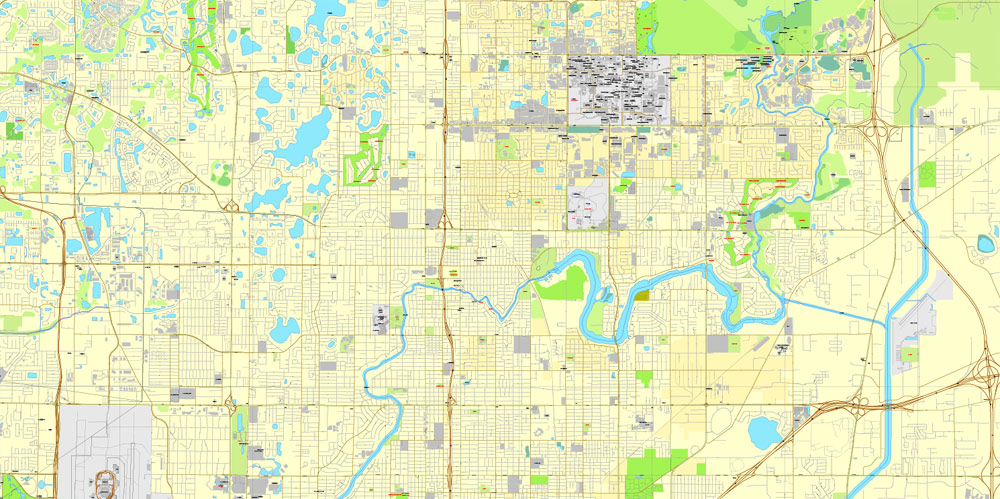
Create and edit color groups of Tampa vector map, and also assign colors using the «Edit Colors»/ а «Repaint Graphic Object» dialog box.
A. Creating and editing of a color group on the «Edit» tab
B. Assigning colors on the «Assign» tab
C. Select a group of colors from the «Color groups» list
The option «Repaint a graphic object» in the lower part of the dialog box allows you to preview the colors on a selected layer of Vector map, or a group of elements, and specify whether its colors will be redefined when the dialog box is closed.
The main areas of the dialog box are:
«Edit»
The «Edit» tab is designed to create a new or edit the existing color groups.
The harmony rules Menu and the Color Wheel are used to conduct experiments with color harmonies. The color wheel shows how colors are related in color harmony, and the color bars allow you to view and manipulate an individual color values. In addition, you can adjust the brightness, add and remove colors, save color groups and view colors on the selected Vector Map of Tampa or a separated layers.
«Assign»
The «Assign» tab is used to view and control on how the original colors are replaced with colors from the color group like your corporate colors in the Vector Map of Tampa.
The assign color ability is provided only if the entire map, layer or fragment is selected in the document. You can specify which of new colors replace the current colors, whether the spot colors should be preserved and how colors are replaced (for example, you can replace colors completely or changing the color tone while maintaining the brightness). The «Assign» tab allows you to redefine colors in the Vector Map of Tampa, or in separate layers and fragments using the current color group or reducing the number of colors in the current Vector Map.
Color groups
Is a list of all saved color groups for current document (the same groups appear in the «Samples» palette). You can edit and delete the existing color groups, as well as creating a new ones using the list of “Color Groups” in the dialog box. All changes appear in the «Samples» palette.
The highlighted color group shows, which color group is currently edited.
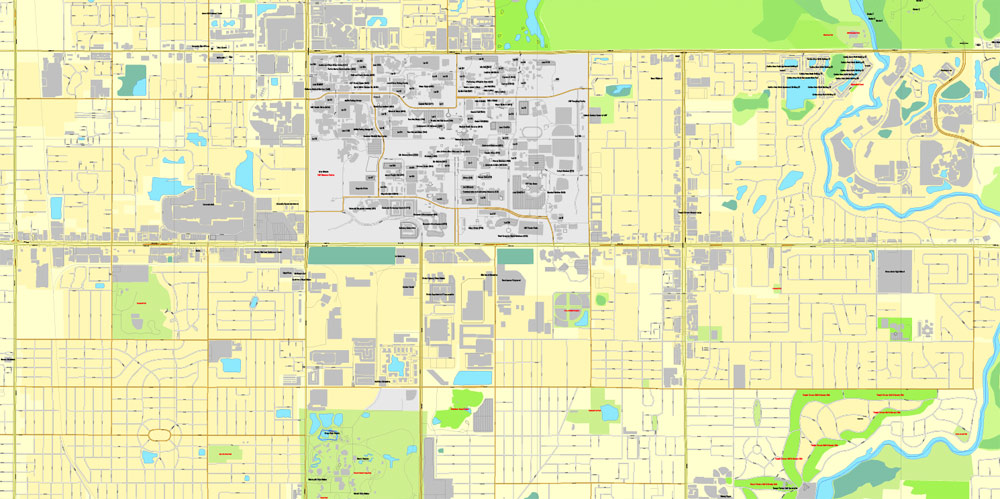
Any color group can be selected and edited, or used to redefine the colors in the selected vector map of Tampa, its fragments or elements.
Saving a color group adds this group to the specified list.
Opening the «Edit Colors»/«Repaint Graphic Object» dialog box.
Open the «Edit Colors»/«Repaint Graphic Object» dialog box using one of the following methods:
«Edit»> «Edit Colors»> «Repaint Graphic object» or «Repaint With Style».
Use these commands if you need to edit the colors in the selected vector map of Tampa.
«Repaint Graphic object» button on the «Control» panel.
Use this button if you need to adjust colors of Tampa vector map using the а «Repaint graphic object» dialog box.
The specified button is available if the selected vector map or its fragment contains two or more colors.
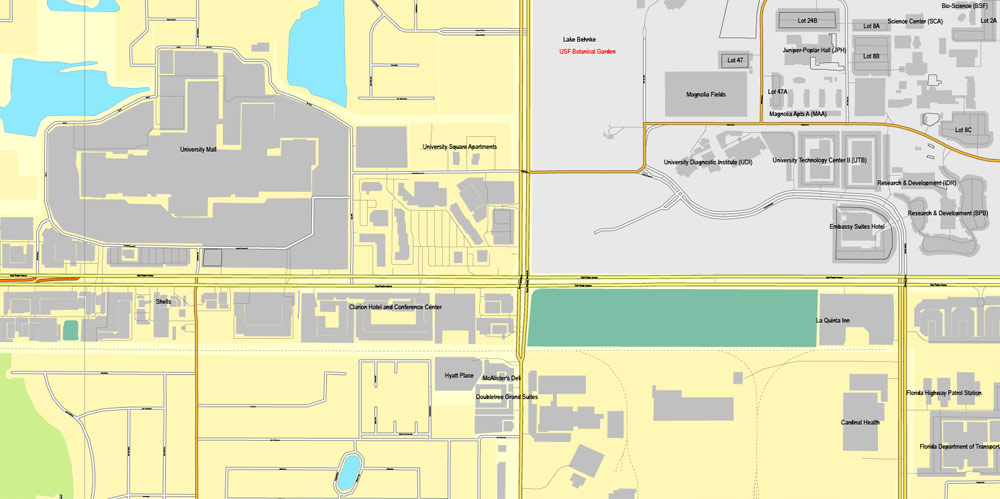
Note. This color editing method is convenient for global color adjustment in a vector map, if global colors were not used when creating a Map of Tampa.
The «Edit colors» button or «Edit or apply colors» on the «Color Catalog» palette
Click this button if you need to edit colors on the «Color Catalog» palette or edit and then apply them to the selected Vector Map of Tampa or its fragment.
The «Edit color group» button or «Edit or apply color group» on the «Samples» palette.
Click this button if you need to edit the colors in the specific color group or edit and apply them to the selected Vector Map of Tampa or a group of its elements, for example, the whole layer “Streets and lines”. You can also double-click the color group in the Samples panel to open the dialog box.
If the map file is too large and your computer freezes or even can’t open it quickly:
1. Try to reduce the color resolution of the video card (display) to 256 colors while working with a large map.
2. Using Windows Task Manager, select all the application you don’t need, while working with map, just turn them off.
3. Launch Adobe Illustrator. (DO NOT OPEN the vector map file)
4. Start the Windows Task Manager using administrator rights > Find the “Illustrator” process > set the «real time» priority,
5. Open the file. When you see the LEGACY FONT popup window – click “OK” (do not update). You can restore the TEXT later.
6. Can also be useful: When file is opened – Edit > Settings > Basic Settings > disable smoothing. /// It looks scary, but works quickly)))
We recommend saving the file in Adobe Illustrator 10 version. It’s much more stable when working with VERY BIG size files.
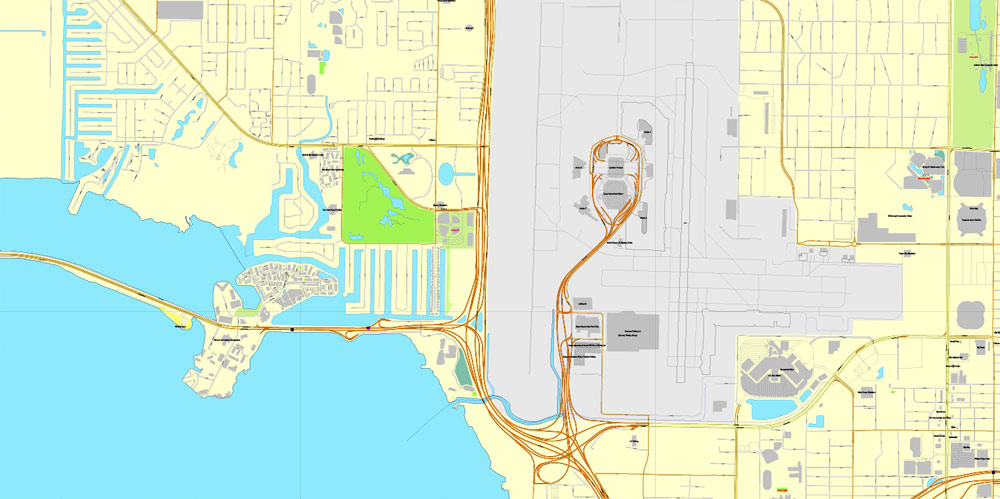
The Tampa Bay Partnership and U.S. Census data showed an average annual growth of 2.47 percent, or a gain of approximately 97,000 residents per year. Between 2000 and 2006, the Greater Tampa Bay Market experienced a combined growth rate of 14.8 percent, growing from 3.4 million to 3.9 million and hitting the 4 million population mark on April 1, 2007. A 2012 estimate shows the Tampa Bay area population to have 4,310,524 people and a 2017 projection of 4,536,854 people.
Topography
According to the United States Census Bureau, the city has a total area of 175.3 square miles (453.9 km2), including 113.4 square miles (293.7 km2) of land and 61.8 square miles (160.1 km2) (35.3%) of water. The highest point in the city is only 48 feet (15 m) above sea level. Tampa is bordered by two bodies of water, Old Tampa Bay and Hillsborough Bay, which flow together to form Tampa Bay, which in turn flows into the Gulf of Mexico. The Hillsborough River flows into Hillsborough Bay, passing directly in front of Downtown Tampa and supplying Tampa’s main source of fresh water. The Palm River is a smaller river flowing from just east of the city into McKay Bay, which is a smaller inlet, sited at the northeast end of Hillsborough Bay. Tampa’s geography is marked by the Interbay Peninsula which divides Hillsborough Bay (the eastern) from Old Tampa Bay (the western).


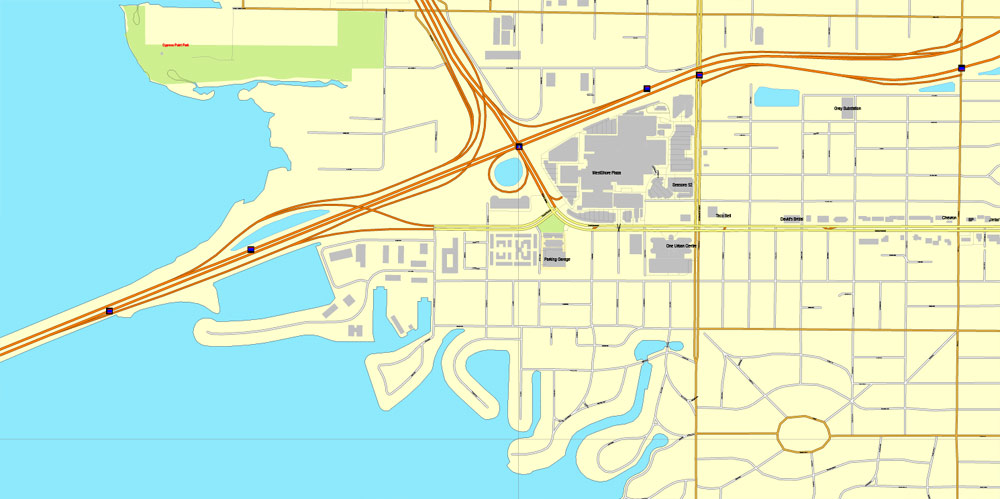
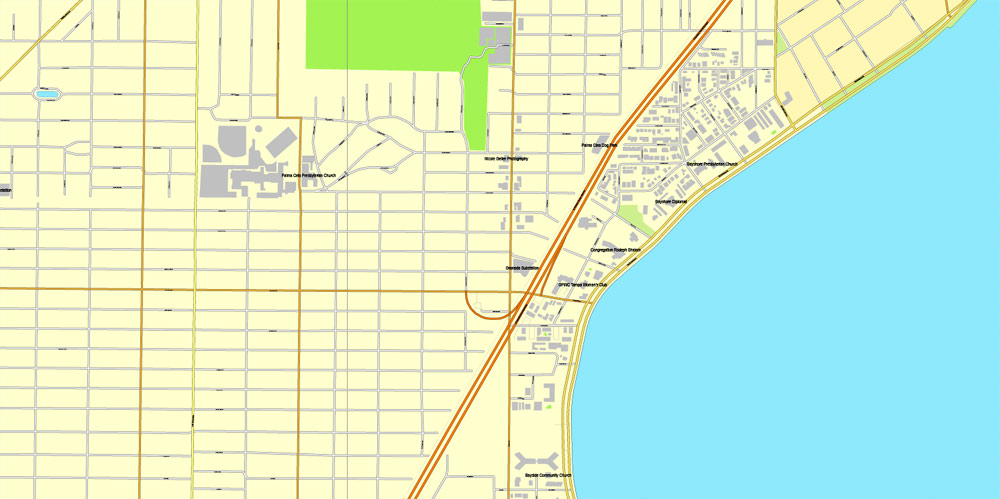
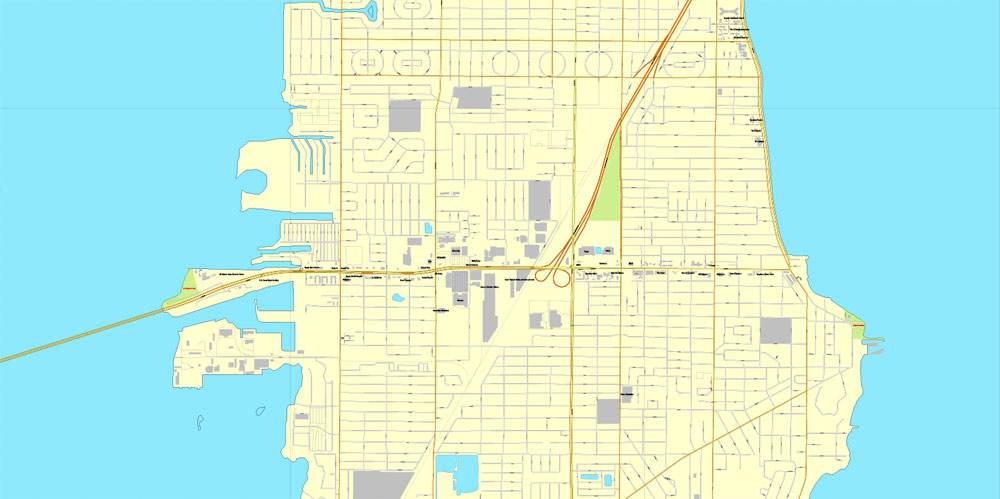



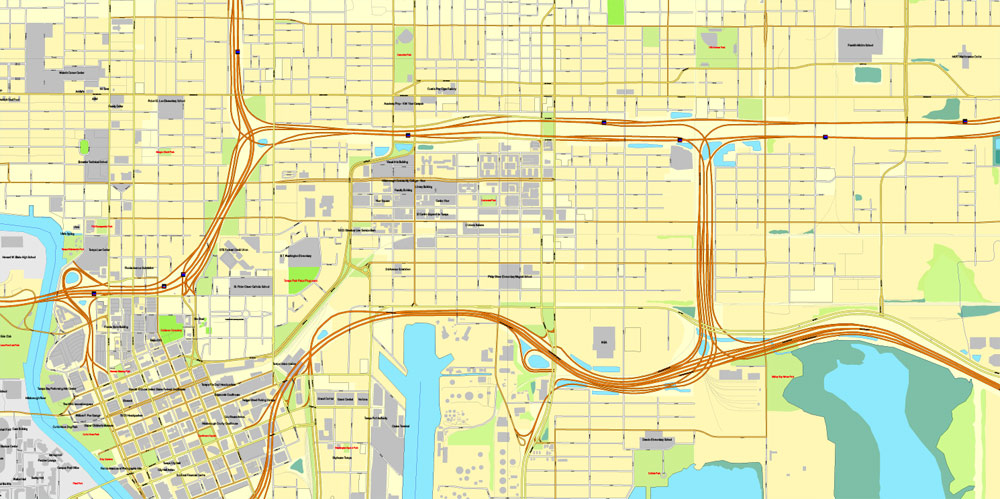
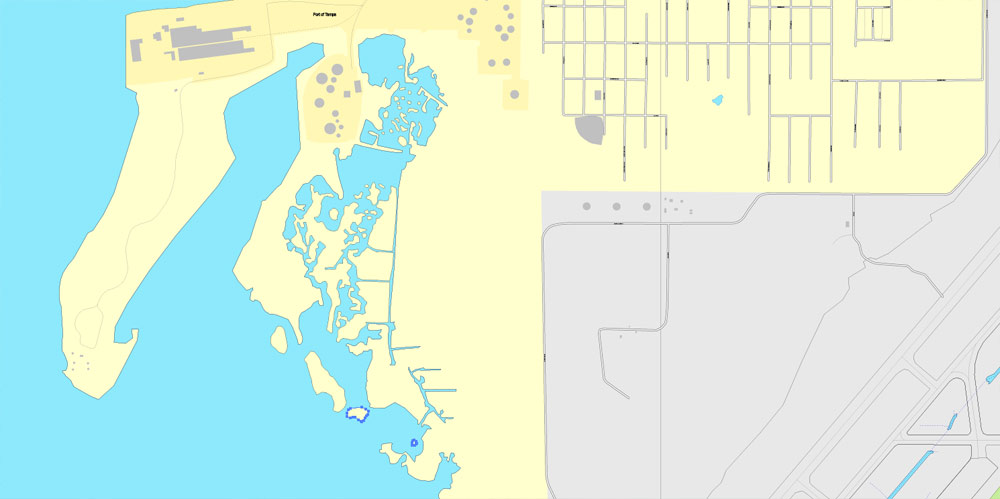
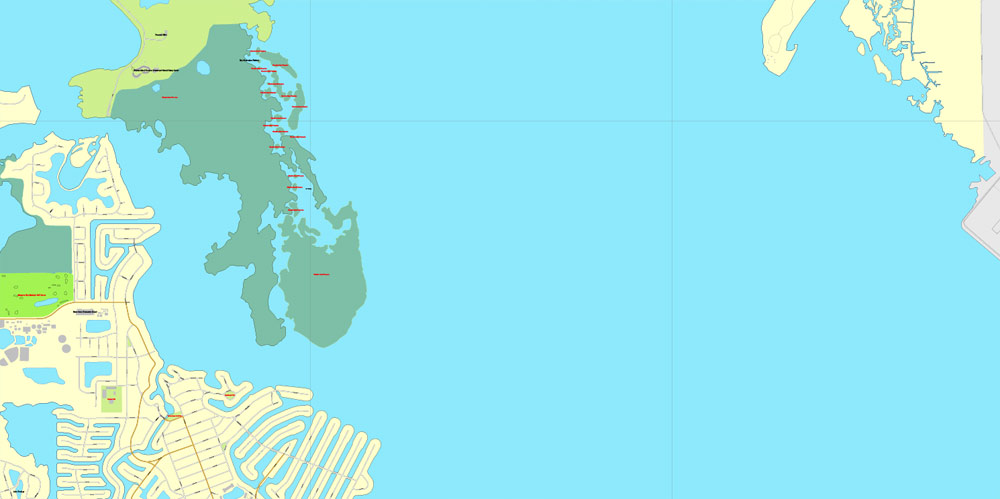
Tampa
City in Florida
Tampa is a city on Tampa Bay, along Florida’s Gulf Coast. A major business center, it’s also known for its museums and other cultural offerings. Busch Gardens is an African-
themed amusement park with thrill rides and animal-viewing areas. The historic Ybor City neighborhood, developed by Cuban and Spanish cigar-factory workers at the turn of the 20th century, is a dining and nightlife destination.
Elevation: 15 m
Area: 441.9 km²
Area code: Area code 813
Population: 352,957 (2013)
Sports teams: Tampa Bay Buccaneers, Tampa Bay Lightning, Tampa Yankees, South Florida Bulls men’s basketball
Tampa is a city in and the county seat of Hillsborough County, Florida, United States. It is located on the west coast of Florida on Tampa Bay, near the Gulf of Mexico, and is part of the Tampa Bay Metropolitan Area. The city had a population of 346,037 in 2011.
The current location of Tampa was once inhabited by indigenous peoples of the Safety Harbor culture (most notably the Tocobaga and the Pohoy, who lived along the shores of Tampa Bay). The area was explored by Spanish explorers in the 16th century, resulting in violent conflicts and the introduction of European diseases, which wiped out the original native cultures. Although Spain claimed Florida as part of New Spain, it did not found a colony in the Tampa area, and there were no permanent American or European settlements within today’s city limits until after the United States acquired Florida from Spain in 1819.
In 1824, the United States Army established a frontier outpost called Fort Brooke at the mouth of the Hillsborough River, near the site of today’s Tampa Convention Center. The first civilian residents were pioneers who settled near the fort for protection from the nearby Seminole population, and the small village was first incorporated as “Tampa” in
1849. The town grew slowly until the 1880s, when railroad links, the discovery of phosphate, and the arrival of the cigar industry jump-started its development, helping it to
grow from a quiet village of less than 800 residents in 1880 to a bustling city of over 30,000 by the early 1900s.
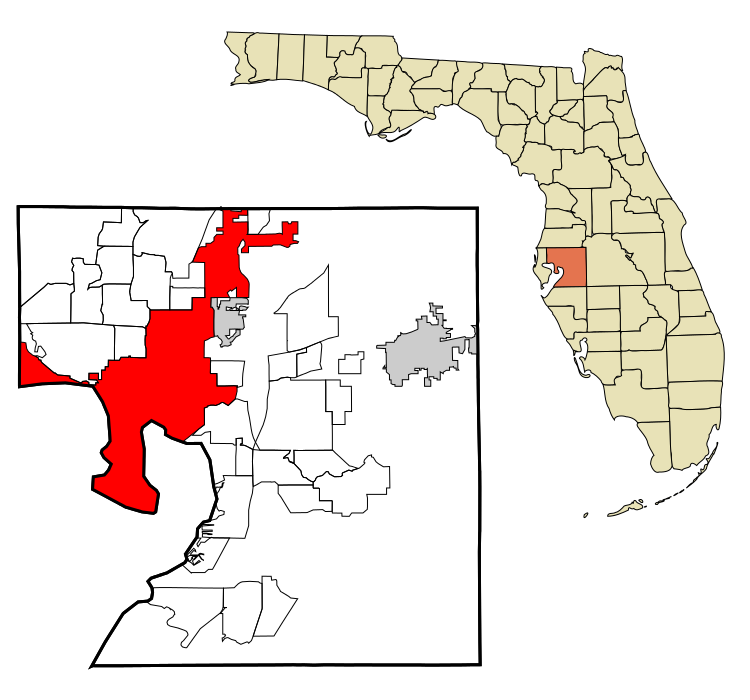
Free download this vector map >>> free_tampa_vector_map
Today, Tampa is part of the metropolitan area most commonly referred to as the “Tampa Bay Area”. For U.S. Census purposes, Tampa is part of the Tampa–St. Petersburg–
Clearwater, Florida Metropolitan Statistical Area. The four-county area is composed of roughly 2.9 million residents, making it the second largest metropolitan statistical area (MSA) in the state, and the fourth largest in the Southeastern United States, behind Miami, Washington, D.C. and Atlanta. The Greater Tampa Bay area has over 4 million residents and generally includes the Tampa and Sarasota metro areas. The Tampa Bay Partnership and U.S. Census data showed an average annual growth of 2.47 percent, or a gain of approximately 97,000 residents per year. Between 2000 and 2006, the Greater Tampa Bay Market experienced a combined growth rate of 14.8 percent, growing from 3.4 million to 3.9 million and hitting the 4 million population mark on April 1, 2007. A 2012 estimate shows the Tampa Bay area population to have 4,310,524 people and a 2017 projection of 4,536,854 people.
Tampa was ranked as the 5th best outdoor city by Forbes in 2008. Tampa also ranks as the fifth most popular American city, based on where people want to live, according to a
2009 Pew Research Center study. A 2004 survey by the NYU newspaper Washington Square News ranked Tampa as a top city for “twenty-somethings.” Tampa is ranked as a “Gamma+” world city by Loughborough University, ranked alongside other world cities such as Phoenix, Charlotte, Rotterdam, and Santo Domingo.
Area
• City 170.6 sq mi (441.9 km2)
• Land 112.1 sq mi (290.3 km2)
• Water 58.5 sq mi (151.6 km2) 34.3%
• Urban 802.3 sq mi (2,078 km2)
• Metro 2,554 sq mi (6,610 km2)
Elevation 48 ft (14.6 m)
Population (2013)
• City 347,645
• Rank 53rd in the US
• Density 2,969.6/sq mi (1,146.7/km2)
• Urban 2.4 million (17th)
• Metro 2,824,724
Demonym(s) Tampan, Tampanian
Time zone EST (UTC-5)
• Summer (DST) EDT (UTC-4)
ZIP codes 33601–33626, 33629–33631, 33633–33635, 33637, 33647, 33650–33651, 33655, 33660–33664, 33672–33675, 33677, 33679–33682, 33684–33690, 33694, 33697
Area code(s) 813
Geography
According to the United States Census Bureau, the city has a total area of 170.6 square miles (442 km2) including 112.1 square miles (290 km2) of land and 58.5 square miles
(151.5 km2) (34.31%) of water. The highest point in the city is only 48 feet (15 m). Tampa is bordered by two bodies of water, Old Tampa Bay and Hillsborough Bay, both of which flow together to form Tampa Bay, which in turn flows into the Gulf of Mexico. The Hillsborough River flows out into Hillsborough Bay, passing directly in front of Downtown Tampa and supplying Tampa’s main source of fresh water. Palm River is a smaller river flowing from just east of the city into McKay Bay, which is a smaller inlet,
sited at the northeast end of Hillsborough Bay Tampa’s geography is marked by the Interbay Peninsula which divides Hillsborough Bay (the eastern) from Old Tampa Bay (the western).
https://en.wikipedia.org/wiki/Tampa,_Florida
Free vector map World, Adobe Illustrator, download now maps vector clipart
Map for design, projects, presentation free to use as you like.
See also: TERMS & CONDITIONS: SOFTWARE LICENSE AGREEMENT FOR DIGITAL CARTOGRAPHIC DATA

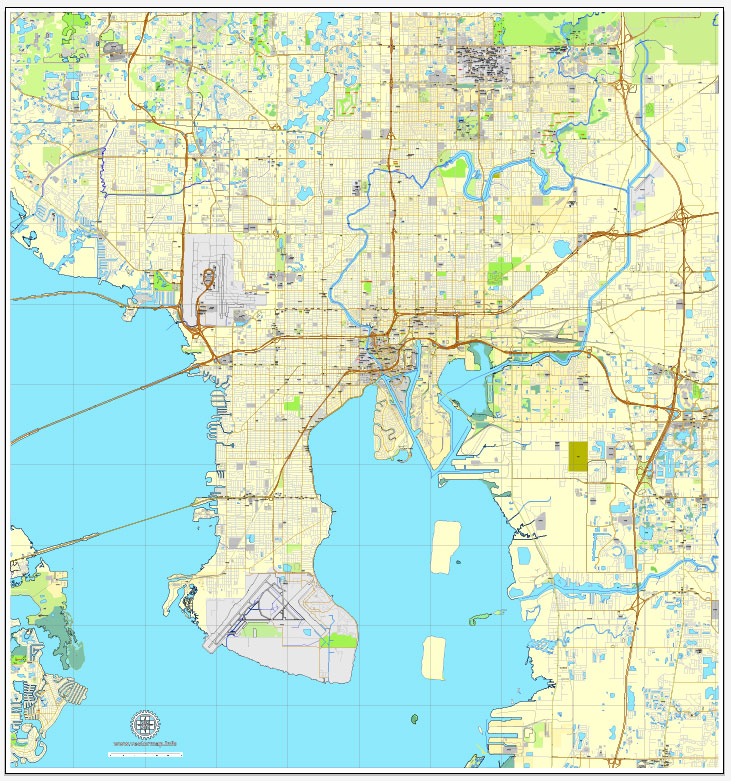
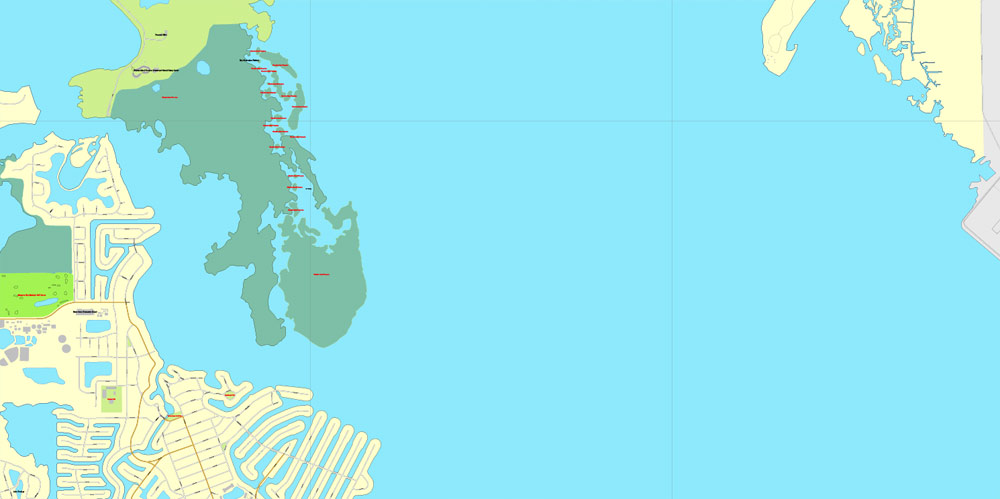
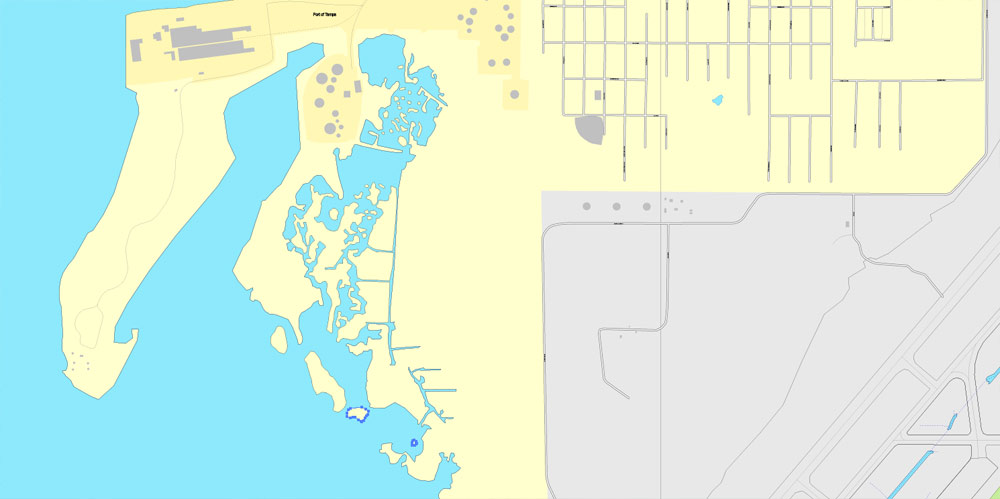
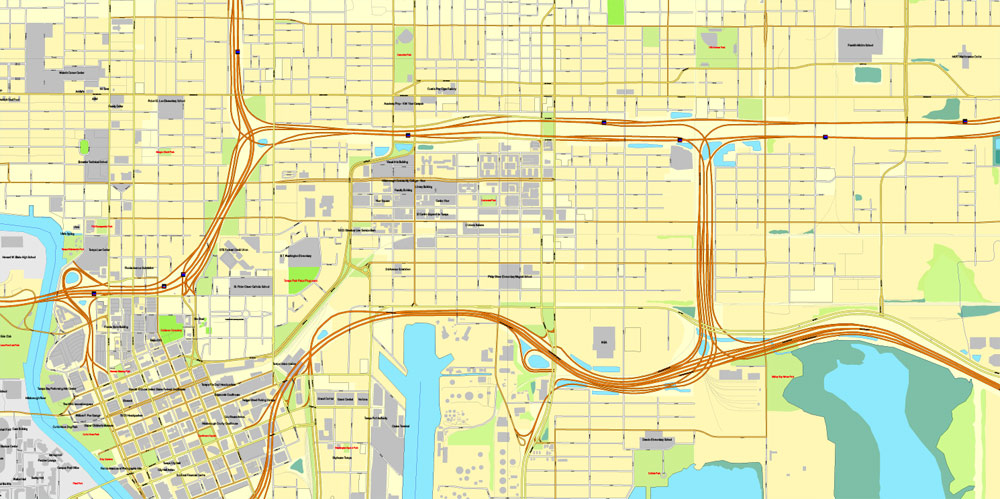



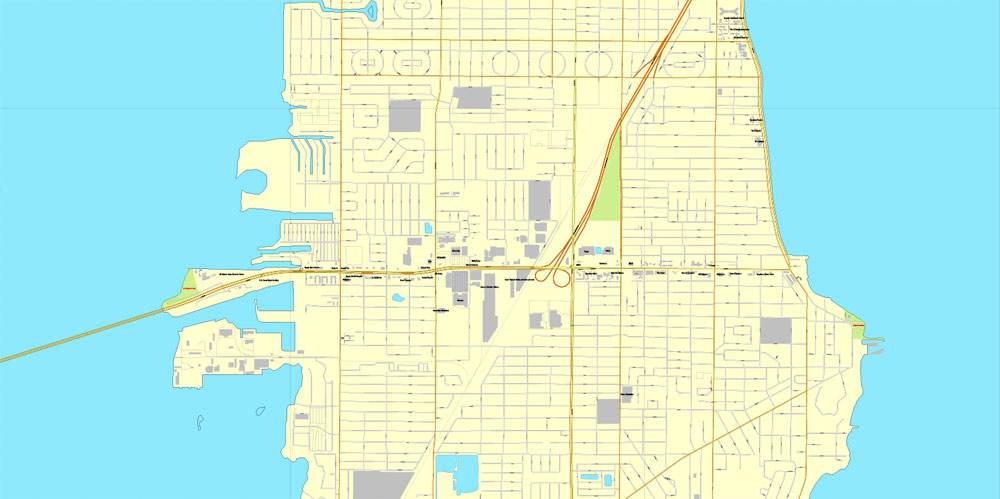
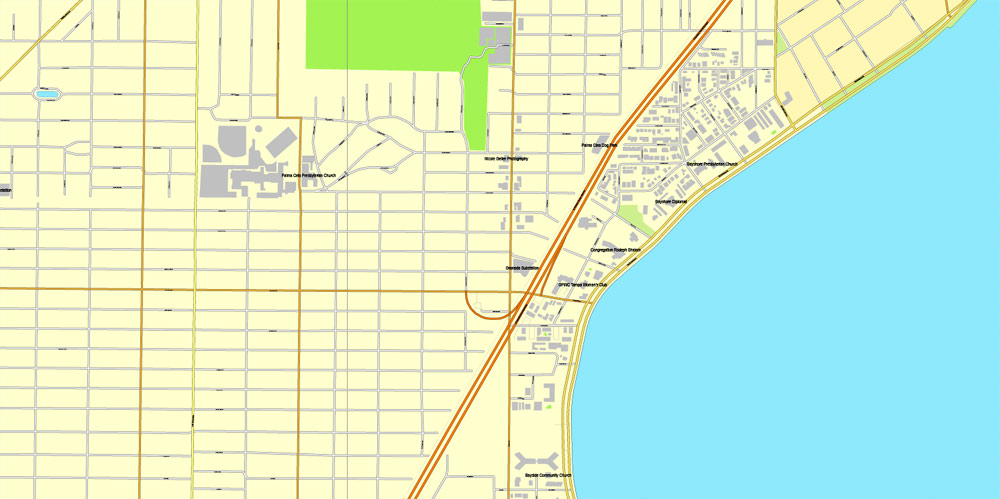
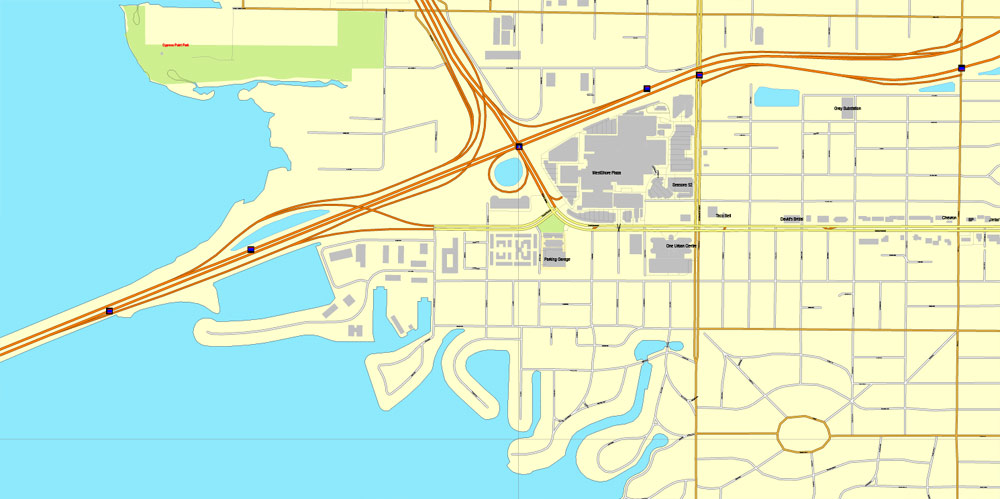


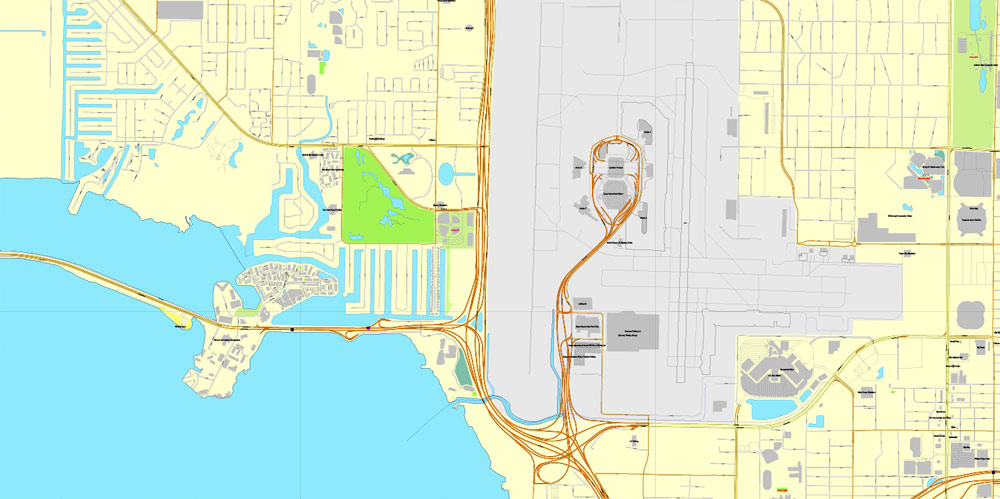
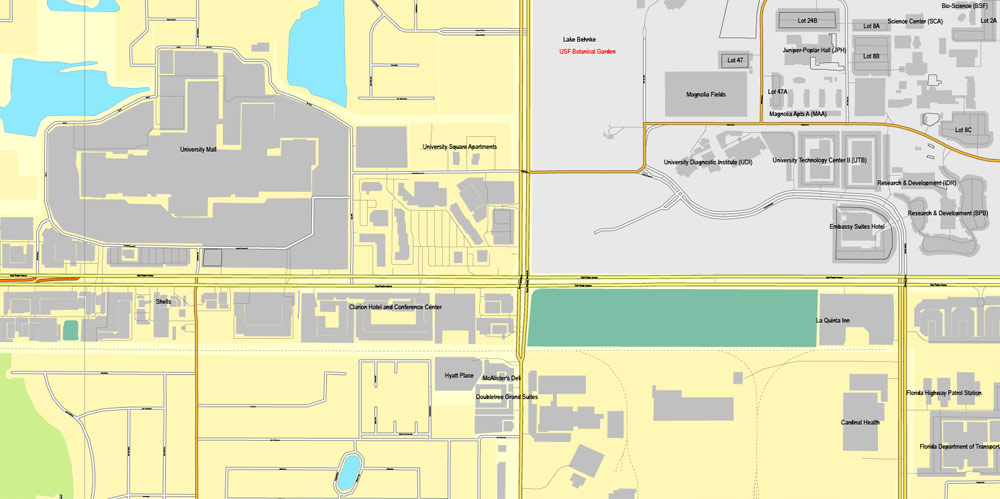
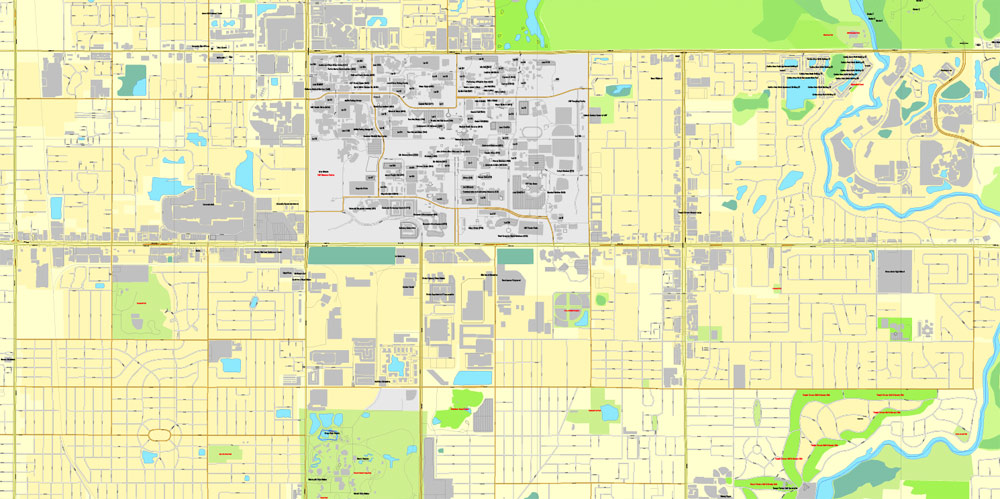
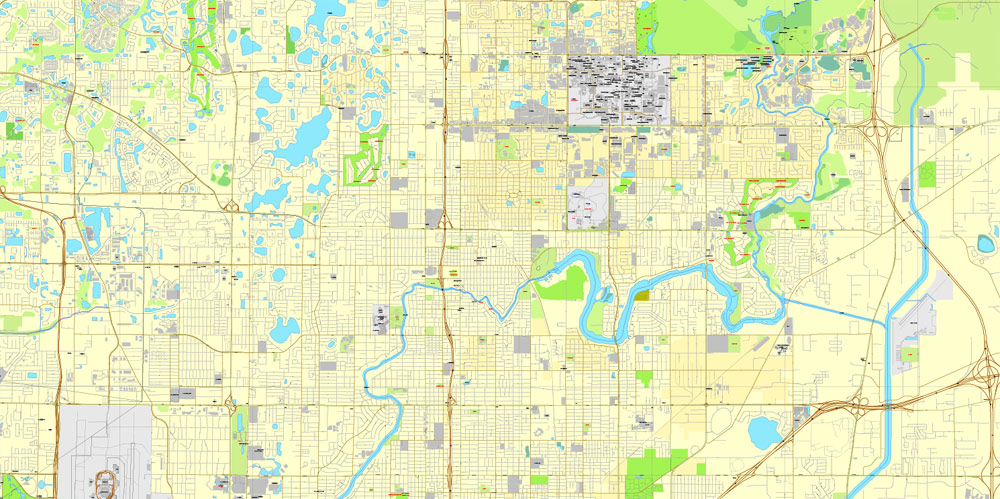
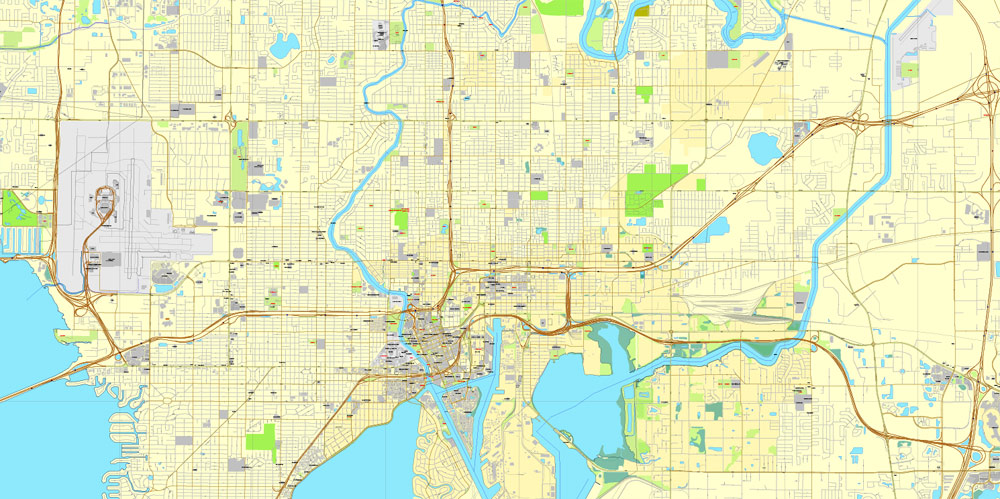
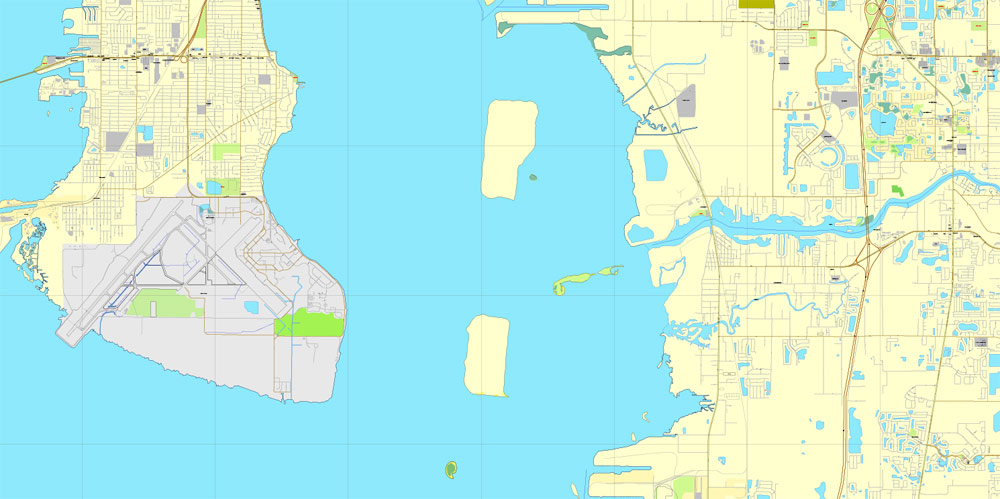

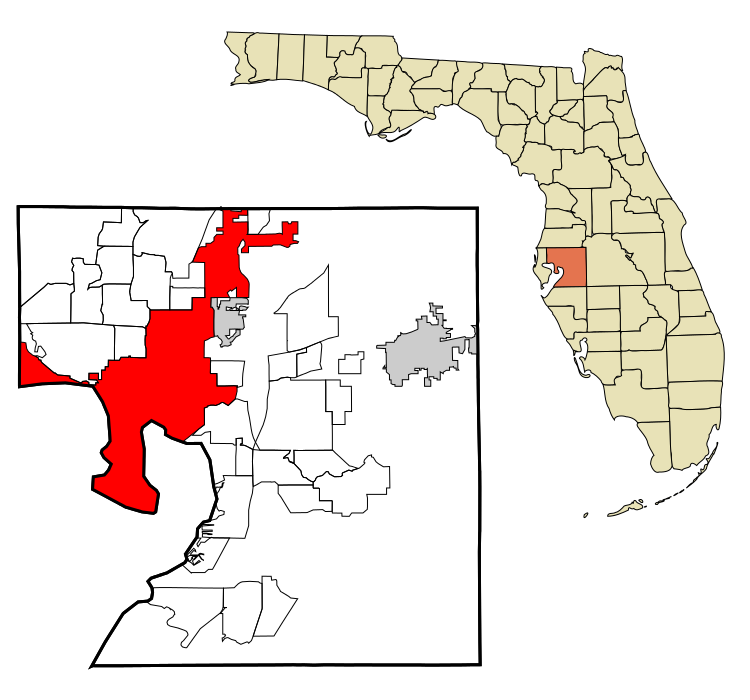
 Author: Kirill Shrayber, Ph.D. FRGS
Author: Kirill Shrayber, Ph.D. FRGS