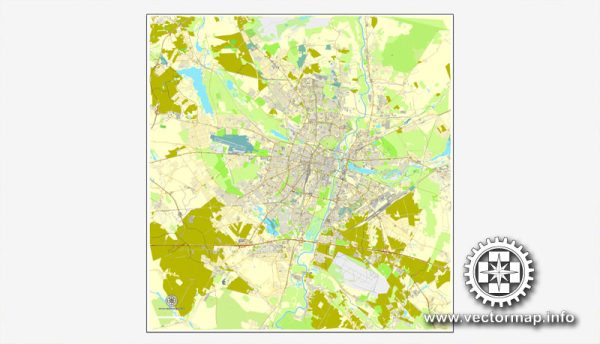Poznan vectorial map in AI (Illustrator). Poland, Europe
Poznan, Poland city street map wektorowych, edytowalne, Adobe Illustrator, Royalty Free, druku atlas 25 części. Mapa projektu, druku, sztuki.
Archive size: 17,2 Mb, zipped .AI
DPI: 300
This vector maps of Poznan is created using 2015 data.
License: Royalty Free
Poznan (Poland) vector maps in Adobe Illustrator format (.AI) features (check the preview images):
Highways with names,
Major Roads,
National Park Borders,
Minor Roads,
Big and small Rivers, small streams also,
Lake, ponds and other water bodies,
Landmark fill,
Houses,
Railway,
Recreation zones,
Parks.
By request, if needed:
POI (Points of Interest) like: restaurants, hospital, shops, drugstores, military objects or tourist attractive points.
Our maps can be suited to any size needed. Perfect for presentation or large size printing, like office walls (we are sure, Big Boss wants one of this) or bigboards. We provide detailed maps of Poznan (Poland) in AI. Being vector maps, they are completely editable, you can add your company logo or change fonts style, line thickness or borders. Need more objects (POI) on map? We can add it with no extra fee. Separated layers, you can turn on or off layer needed.
Please also check other vector maps of Poland we have.
Poznan, Poland.
This vector map of Poznan is used as a basis for design, editing, and further printing.
This is the most detailed, exact map of Poznan for high-quality printing and polygraphy. You can always clarify the map development date by contacting us.
For your convenience, all objects on Poznan vector map are divided into layers. And the editing is very easy – colors, lines, etc.
You can easily add any objects needed (e.g. shops, salons, sale points, gas station or attraction) on any layer of Poznan vector map.
Poznań is a city on the Warta River in west-central Poland, in the Greater Poland region. It is best known for its renaissance Old Town and Ostrów Tumski Cathedral. Today, Poznań is an important cultural and business centre and one of Poland’s most populous regions with many regional customs such as Saint John’s Fair (Jarmark Świętojański), traditional Saint Martin’s croissants and a local dialect.
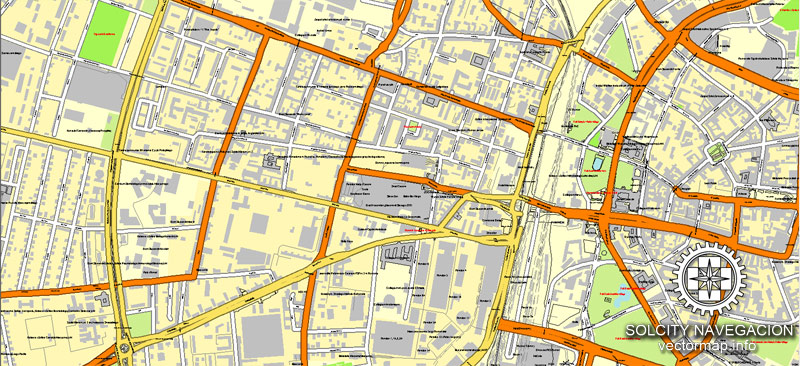
One of the advantages of Poznan vector maps of our production is the relevance of cartographic data, we constantly update all our products.
This vector map of Poznan is used by:
designers, layout designers, printers, advertisers and architects. Our product – vector maps – is designed for further editing and printing in large formats – from @Wall format (a few meters) to A-0 and A-1, A-2, A-3.
Poznan map in vector format is used for design, urban planning, presentations and media visualizations.
Advertising and presentation map of Poznan (usually the final designer marks the routes, and puts the client’s objects (shops, saloons, gas stations etc.)
The undoubted advantage is that people will NEVER throw out this advertising product – the map. In fact, as an advertising medium, a map is the most “long-playing” of the well-known polygraphic advertising media, with the longest lifespan, and the maximum number of interactions with the customer.
For travelers, maps are sold at the airports and gas stations around the world. Often the source is our vector maps.
Take a look, who purchases our vector maps of Poznan in “Our Clients and Friends” page – these are large and small companies, from super-brands like Volvo and Starbucks, to small design studios and printing houses.
It’s very easy to work with vector maps of Poznan, even for a not very experienced designer who can turn on and off the map layers, add new objects, change the colors of fill and lines according to customer requirements.
The undoubted advantage of Poznan vector maps in printing is an excellent and detailed visualization, when customer can expand a large paper map and instantly define his location, find a landmark, an object or address on map, unlike using the popular electronic formats of Google and Yandex maps for example.
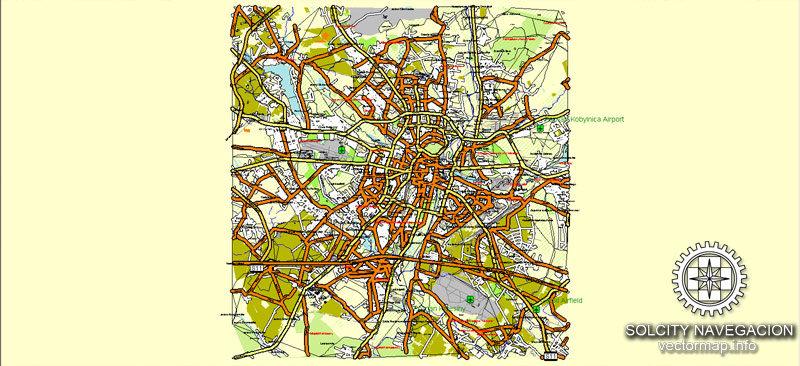
Printable vector maps of Poznan are much more convenient and efficient than any electronic maps on your smartphone, because ALL DETAILS are displayed in the entire space of Poznan map.
Useful tips on working with vector maps of cities and countries in Adobe Illustrator.
«V» – launches the Selection tool (cursor, black arrow), which makes active any vector line.
«А» – launches the Direct Selection tool (white cursor), allows you to select curve elements and drag them to the desired place.
«R» – activates the Rotate tool, which helps you rotating selected objects around the center point by 360 degrees.
«E» – gives you the opportunity to use the Eraser tool and erase unnecessary parts.
«X» – switches between Fill and Stroke in the Tools section. Try to get used to this hot key and
you will quickly understand that you can’t live and work without it.
Guides are not limited to vertical and horizontal in Adobe Illustrator. You can also create a diagonal guide for example. Moreover, you can turn any contours into guides. Select the outline and go to View > Guides > Make Guides (Create Guides), or simply press Cmd/Ctrl + 5. You can also turn the guides back into an editable object. Go to menu, View > Guides > Unlock Guides (Release Guides), select the guide you want to edit and select View > Guides > Release Guides (Reset Guides), or just press Cmd/Ctrl + Option / Alt + 5).
Poznań is among the oldest and largest cities in Poland. The city’s population is about 540,000, while the continuous conurbation with Poznań County and several other communities is inhabited by almost 1.1 million people. The Larger Poznań Metropolitan Area (PMA) is inhabited by 1.3–1.4 million people and extends to such satellite towns as Nowy Tomyśl, Gniezno and Września, making it the fourth largest metropolitan area in Poland. It is the historical capital of the Greater Poland region and is currently the administrative capital of the province called Greater Poland Voivodeship.
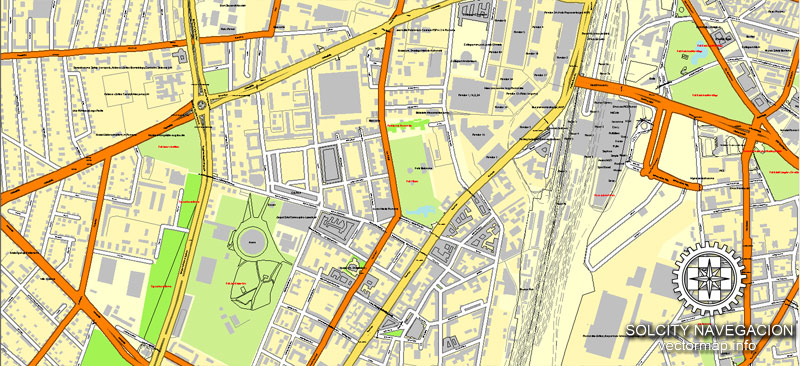
You will probably want to change the color scheme used on our Poznan vector map.
To quickly and effectively play with colors.
Of course, you can do it manually, all objects in our Poznan vector map are divided according to types and layers, and you can easily change the color gamma of vector objects in groups and layers.
But there is more effective way of working with the whole VECTOR MAP of Poznan and all layers:
The overview dialog «Edit colors»/«Repaint Graphic Object» (this dialog box name can change depending on the context):
If you have selected a part or a layer of Poznan vector map and open the dialog box by clicking the icon in the Control panel, on the Samples palette or the Color Catalog, or if you choose Edit > Edit Colors> Repaint Graphic Object, then the «Repaint Graphic Object» dialog box appears, and you get access to «Assign» and «Edit» tabs.
If a picture or a map fragment is not selected, and you open the dialog box by clicking the icon in the Control panel, on the Samples palette or in the Color Catalog, the «Edit Colors» dialog box appears and you can only access the «Edit» tab.
Regardless of the name at the top of the dialog box, the right-hand side always displays the color group of the current document, as well as two default color groups: Print Color and Grayscale. These color groups can be selected and used any time.
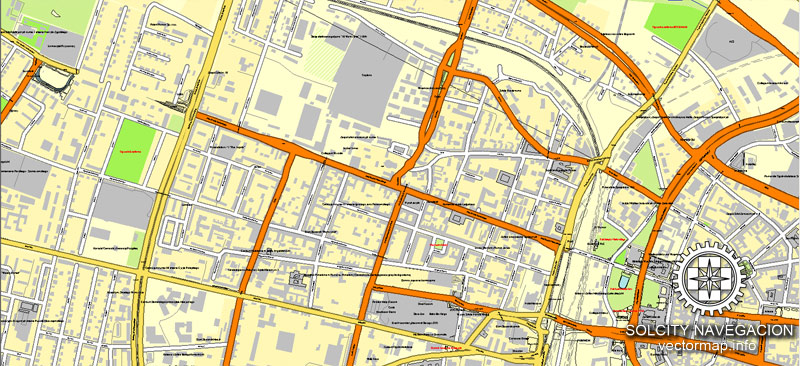
Create and edit color groups of Poznan vector map, and also assign colors using the «Edit Colors»/ а «Repaint Graphic Object» dialog box.
A. Creating and editing of a color group on the «Edit» tab
B. Assigning colors on the «Assign» tab
C. Select a group of colors from the «Color groups» list
The option «Repaint a graphic object» in the lower part of the dialog box allows you to preview the colors on a selected layer of Vector map, or a group of elements, and specify whether its colors will be redefined when the dialog box is closed.
The main areas of the dialog box are:
«Edit»
The «Edit» tab is designed to create a new or edit the existing color groups.
The harmony rules Menu and the Color Wheel are used to conduct experiments with color harmonies. The color wheel shows how colors are related in color harmony, and the color bars allow you to view and manipulate an individual color values. In addition, you can adjust the brightness, add and remove colors, save color groups and view colors on the selected Vector Map of Poznan or a separated layers.
«Assign»
The «Assign» tab is used to view and control on how the original colors are replaced with colors from the color group like your corporate colors in the Vector Map of Poznan.
The assign color ability is provided only if the entire map, layer or fragment is selected in the document. You can specify which of new colors replace the current colors, whether the spot colors should be preserved and how colors are replaced (for example, you can replace colors completely or changing the color tone while maintaining the brightness). The «Assign» tab allows you to redefine colors in the Vector Map of Poznan, or in separate layers and fragments using the current color group or reducing the number of colors in the current Vector Map.
Color groups
Is a list of all saved color groups for current document (the same groups appear in the «Samples» palette). You can edit and delete the existing color groups, as well as creating a new ones using the list of “Color Groups” in the dialog box. All changes appear in the «Samples» palette.
The highlighted color group shows, which color group is currently edited.
Poznań is a centre of trade, sports, education, technology and tourism. It is an important academic site, with about 130,000 students and the Adam Mickiewicz University – the third largest Polish university. Poznań is also the seat of the oldest Polish diocese, now being one of the most populous archdioceses in the country. The city also hosts the Poznań International Fair – the biggest industrial fair in Poland and one of the largest fairs in Europe. The city’s most renowned landmarks include Poznań Town Hall, the National Museum, Grand Theatre, Poznań Cathedral and the Imperial Castle.

Any color group can be selected and edited, or used to redefine the colors in the selected vector map of Poznan, its fragments or elements.
Saving a color group adds this group to the specified list.
Opening the «Edit Colors»/«Repaint Graphic Object» dialog box.
Open the «Edit Colors»/«Repaint Graphic Object» dialog box using one of the following methods:
«Edit»> «Edit Colors»> «Repaint Graphic object» or «Repaint With Style».
Use these commands if you need to edit the colors in the selected vector map of Poznan.
«Repaint Graphic object» button on the «Control» panel.
Use this button if you need to adjust colors of Poznan vector map using the а «Repaint graphic object» dialog box.
The specified button is available if the selected vector map or its fragment contains two or more colors.
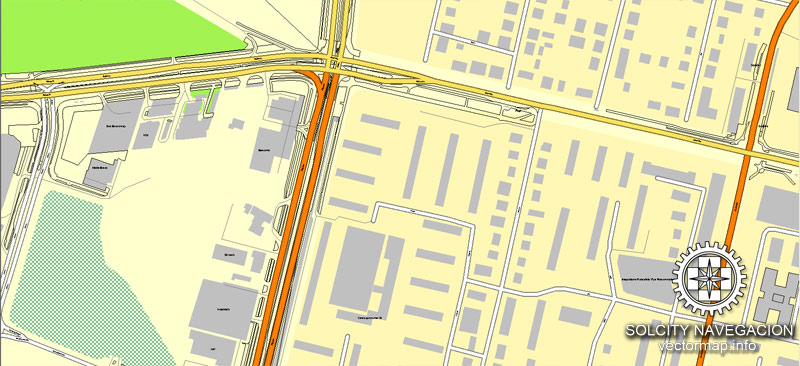
Note. This color editing method is convenient for global color adjustment in a vector map, if global colors were not used when creating a Map of Poznan.
The «Edit colors» button or «Edit or apply colors» on the «Color Catalog» palette
Click this button if you need to edit colors on the «Color Catalog» palette or edit and then apply them to the selected Vector Map of Poznan or its fragment.
The «Edit color group» button or «Edit or apply color group» on the «Samples» palette.
Click this button if you need to edit the colors in the specific color group or edit and apply them to the selected Vector Map of Poznan or a group of its elements, for example, the whole layer “Streets and lines”. You can also double-click the color group in the Samples panel to open the dialog box.
If the map file is too large and your computer freezes or even can’t open it quickly:
1. Try to reduce the color resolution of the video card (display) to 256 colors while working with a large map.
2. Using Windows Task Manager, select all the application you don’t need, while working with map, just turn them off.
3. Launch Adobe Illustrator. (DO NOT OPEN the vector map file)
4. Start the Windows Task Manager using administrator rights > Find the “Illustrator” process > set the «real time» priority,
5. Open the file. When you see the LEGACY FONT popup window – click “OK” (do not update). You can restore the TEXT later.
6. Can also be useful: When file is opened – Edit > Settings > Basic Settings > disable smoothing. /// It looks scary, but works quickly)))
We recommend saving the file in Adobe Illustrator 10 version. It’s much more stable when working with VERY BIG size files.
Poznań has often topped rankings as a city with very high quality of education and a very high standard of living. It also ranks highly in safety and healthcare quality. The city of Poznań has also, many times, won the prize awarded by “Superbrands” for a very high quality city brand. Poznań was classified in 2012 as high sufficiency city by Globalization and World Cities Research Network. In 2012, the Poznań’s Art and Business Center “Stary Browar” won a competition organised by National Geographic Traveller and was given the first prize as one of the seven “New Polish Wonders”.
The official patron saints of Poznań are Saint Peter and Paul of Tarsus, the patrons of the cathedral. Martin of Tours – the patron of the main street Święty Marcin is also regarded as one of the patron saints of the city.
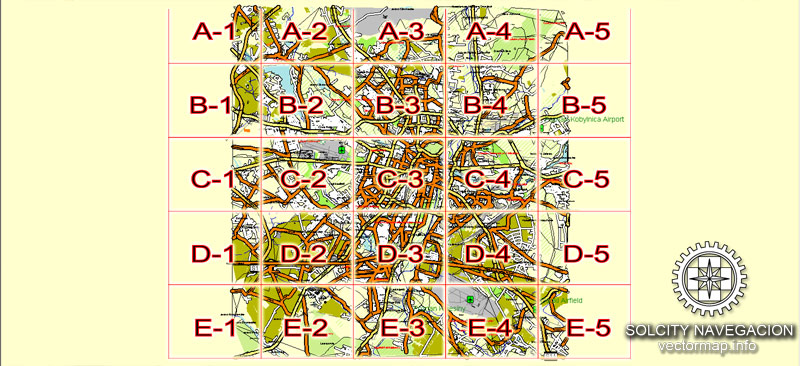
Geography
Poznań covers an area of 261.3 km2 (100.9 sq mi), and has coordinates in the range 52°17’34”–52°30’27”N, 16°44’08”–17°04’28”E. Its highest point, with an altitude of 157 m (515 ft), is the summit of Góra Moraska (Morasko Hill) within the Morasko meteorite nature reserve in the north of the city.
Poznań’s main river is the Warta, which flows through the city from south to north. As it approaches the city centre it divides into two branches, flowing west and east of Ostrów Tumski (the cathedral island) and meeting again further north. The smaller Cybina river flows through eastern Poznań to meet the east branch of the Warta (that branch is also called Cybina – its northern section was originally a continuation of that river, while its southern section has been artificially widened to form a main stream of the Warta). Other tributaries of the Warta within Poznań are the Junikowo Stream (Strumień Junikowski), which flows through southern Poznań from the west, meeting the Warta just outside the city boundary in Luboń; the Bogdanka and Wierzbak, formerly two separate tributaries flowing from the north-west and along the north side of the city centre, now with their lower sections diverted underground; the Główna, flowing through the neighbourhood of the same name in north-east Poznań; and the Rose Stream (Strumień Różany) flowing east from Morasko in the north of the city. The course of the Warta in central Poznań was formerly quite different from today: the main stream ran between Grobla and Chwaliszewo, which were originally both islands. The branch west of Grobla (the Zgniła Warta – “rotten Warta”) was filled in late in the 19th century, and the former main stream west of Chwaliszewo was diverted and filled in during the 1960s. This was done partly to prevent floods, which did serious damage to Poznań frequently throughout history.
Poznań’s largest lake is Jezioro Kierskie (Kiekrz Lake) in the extreme north-west of the city (within the city boundaries since 1987). Other large lakes include Malta (an artificial lake on the lower Cybina, formed in 1952), Jezioro Strzeszyńskie (Strzeszyn Lake) on the Bogdanka, and Rusałka, an artificial lake further down the Bogdanka, formed in 1943. The latter two are popular bathing places. Kiekrz Lake is much used for sailing, while Malta is a competitive rowing and canoeing venue.
The city centre (including the Old Town, the former islands of Grobla and Chwaliszewo, the main street Święty Marcin and many other important buildings and districts) lies on the west side of the Warta. Opposite it between the two branches of the Warta is Ostrów Tumski, containing Poznań Cathedral and other ecclesiastical buildings, as well as housing and industrial facilities. Facing the cathedral on the east bank of the river is the historic district of Śródka. Large areas of apartment blocks, built from the 1960s onwards, include Rataje in the east, and Winogrady and Piątkowo north of the centre. Older residential and commercial districts include those of Wilda, Łazarz and Górczyn to the south, and Jeżyce to the west. There are also significant areas of forest within the city boundaries, particularly in the east adjoining Swarzędz, and around the lakes in the north-west.
You can customize all map data using different vector graphics editors like: Adobe Illustrator, Freehand or CorelDraw, Autocad or Freehand. And also is a fully scalable map, no matter what size you need.
This vector map of Poznan is available in different vector formats (the same price): .AI, .CDR .DWG, .DXF, .EPS, .PDF.
Royalty Free license. You don`t pay extra: per volume sold; for each use; for period of use.
Poznan map with big “zoom” without quality degradation. The difference between raster and vector is that vector can be adjusted to any size you need with NO quality loss. Perfect for large-size printing (walls & billboards).
Probably, you need more objects to be added? Just tell us, we don`t charge for this work.
Poznan map (Poland, Europe) in vector. Cities and counties near
Our vector map of Poznan includes maps of the nearest areas (see the preview):
Jezyce (Jeżyce), Ostrow Tumski-Srodka-Zawady-Komandoria, Stare Winogrady, Nowe Winogrady Poludnie, Swiety Lazarz (Święty Łazarz), Solacz (Sołacz), Winiary, Lazarz (Łazarz), Malta, Szelag, Rataje, Nowe Winogrady Wschod, Stary Grunwald, Ogrody, Glowna (Główna), Warszawskie-Pomet-Maltanskie, Wilda, Nowe Winogrady Polnoc, Grunwald Polnoc, Golecin (Golęcin), Staroleka (Starołęka), Chartowo, Stare Miasto, Debiec (Dębiec), Zegrze, Naramowice, Gorczyn, Wola, Grunwald Poludnie and others.
Poznan vector map for Adobe Illustrator. Purchasing and downloading.
Credit Card and PayPal payment accepted. After the payment you will be redirected to the download page.
If you need a vector map of different area, or need more objects to be shown on map, just contact our friendly team, and we add it with no extra cost.
Small guide: How to work with the vector map?
You can: Mass select objects by type and color – for example, the objects type “building” (they are usually dark gray) – and remove them from the map, if you do not need them in your print or design project. You can also easily change the thickness of lines (streets), just bulk selection the road by the line color.
The streets are separated by type, for example, type “residential road” are usually white with a gray stroke. Highway usually orange with a brown or dark gray stroke.
All objects are divided by types: different types of roads and streets, polygons of buildings, landfills, urban areas, parks and more other.
It is easy to change the font of inscriptions, all or each individually. Also, just can be make and any other manipulation of objects on the vector map in Adobe illustrator format.
Important: All the proportions on the map are true, that is, the relative sizes of the objects are true, because Map is based on an accurate GPS projection, and It transated into the (usual for all) the Mercator projection.
You can easily change the color, stroke and fill of any object on the map, zoom without loss of quality Image Verification.
See more Poland Cities vector street maps
For example Krakow street map for printing, highly detailed, Poland
Poznan city street vector map, Poland
Gdansk vectorial map, Poland
Wroclaw city street map, Poland

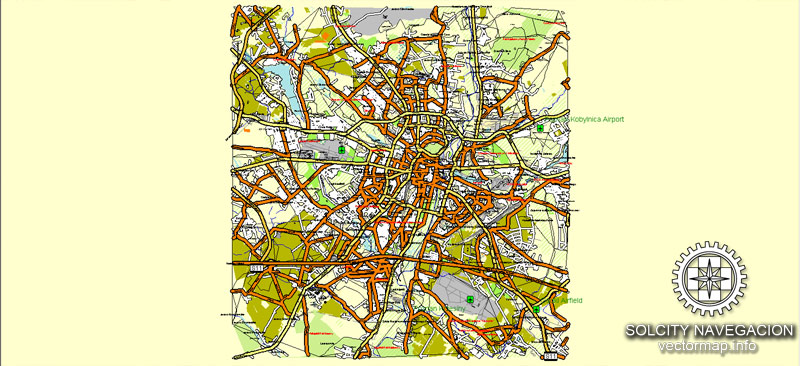
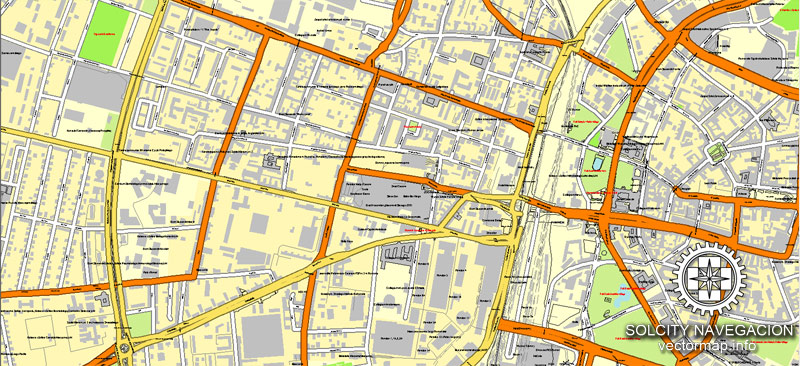
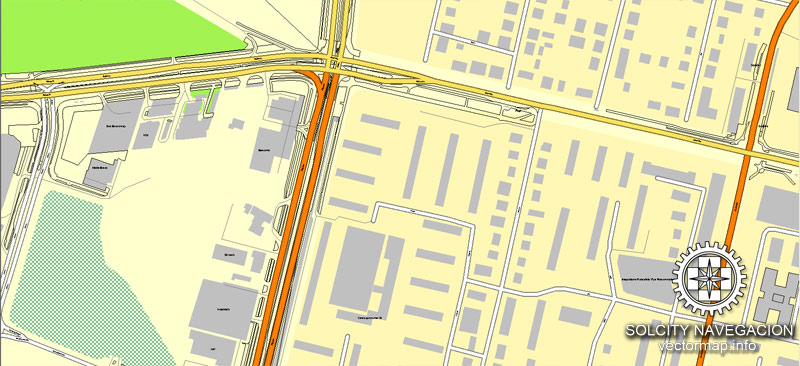

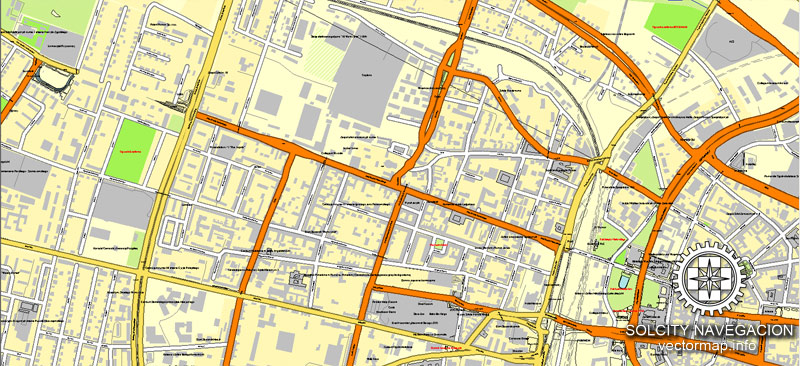
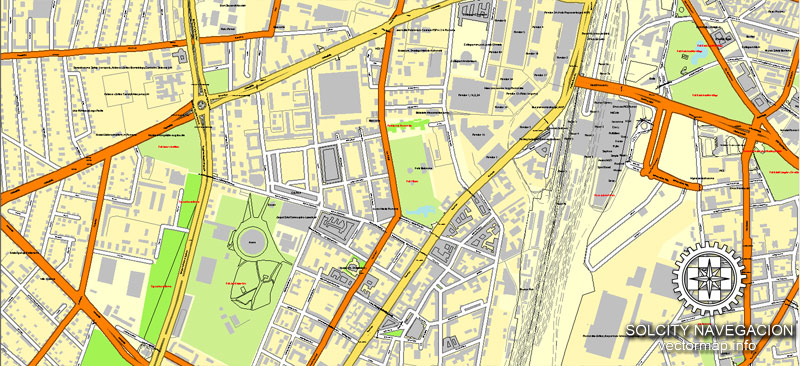
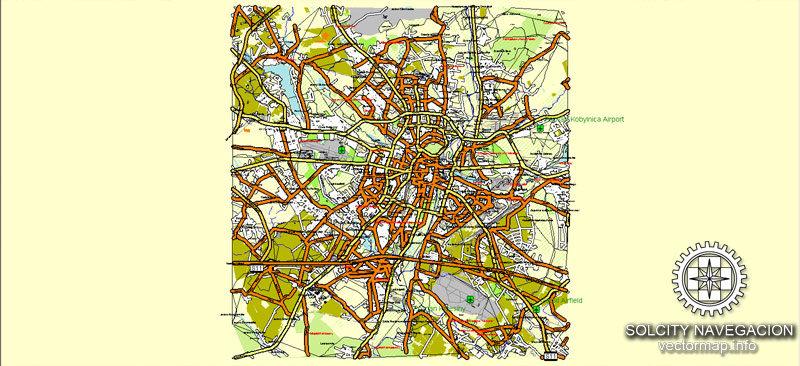
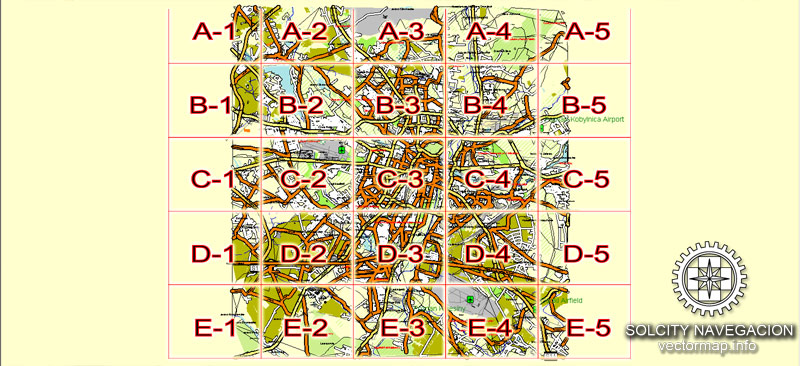

 Author: Kirill Shrayber, Ph.D. FRGS
Author: Kirill Shrayber, Ph.D. FRGS