Rastatt / Baden-Baden, Germany, printable vector street map, City Plan, full editable, Adobe Illustrator, Royalty free, full vector, scalable, editable, text format street names, 9,1 mb ZIP
All streets, All buildings.
Map for design, print, arts, projects, presentations, for architects, designers and builders.
Different font colors of the street names (black); object names by type (brown, red).
DXF, DWG, CDR and other formats – on request, same price, please, contact
Rastatt + Baden-Baden, Germany
This vector map of Rastatt + Baden-Baden is used as a basis for design, editing, and further printing.
This is the most detailed, exact map of Rastatt + Baden-Baden for high-quality printing and polygraphy. You can always clarify the map development date by contacting us.
For your convenience, all objects on Rastatt + Baden-Baden vector map are divided into layers. And the editing is very easy – colors, lines, etc.
You can easily add any objects needed (e.g. shops, salons, sale points, gas station or attraction) on any layer of Rastatt + Baden-Baden vector map.
Rastatt is a town with a baroque core, District of Rastatt, Baden-Württemberg, Germany. It is located in the Upper Rhine Plain on the Murg river, 6 km (3.7 mi) above its junction with the Rhine and has a population of around 50,000 (2011). Rastatt was an important place of the War of the Spanish Succession (Treaty of Rastatt) and the Revolutions of 1848 in the German states.
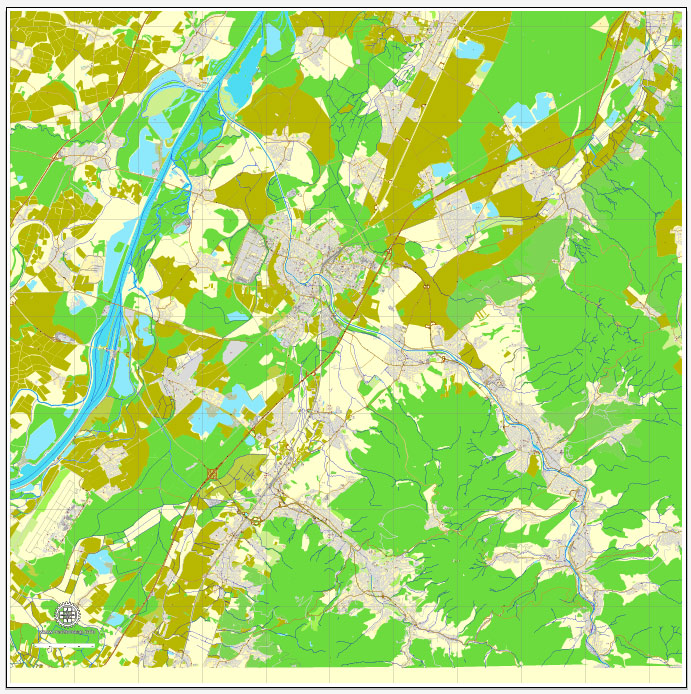
One of the advantages of Rastatt + Baden-Baden vector maps of our production is the relevance of cartographic data, we constantly update all our products.
This vector map of Rastatt + Baden-Baden is used by:
designers, layout designers, printers, advertisers and architects. Our product – vector maps – is designed for further editing and printing in large formats – from @Wall format (a few meters) to A-0 and A-1, A-2, A-3.
Rastatt + Baden-Baden map in vector format is used for design, urban planning, presentations and media visualizations.
Advertising and presentation map of Rastatt + Baden-Baden (usually the final designer marks the routes, and puts the client’s objects (shops, saloons, gas stations etc.)
The undoubted advantage is that people will NEVER throw out this advertising product – the map. In fact, as an advertising medium, a map is the most “long-playing” of the well-known polygraphic advertising media, with the longest lifespan, and the maximum number of interactions with the customer.
For travelers, maps are sold at the airports and gas stations around the world. Often the source is our vector maps.
Take a look, who purchases our vector maps of Rastatt + Baden-Baden in “Our Clients and Friends” page – these are large and small companies, from super-brands like Volvo and Starbucks, to small design studios and printing houses.
It’s very easy to work with vector maps of Rastatt + Baden-Baden, even for a not very experienced designer who can turn on and off the map layers, add new objects, change the colors of fill and lines according to customer requirements.
The undoubted advantage of Rastatt + Baden-Baden vector maps in printing is an excellent and detailed visualization, when customer can expand a large paper map and instantly define his location, find a landmark, an object or address on map, unlike using the popular electronic formats of Google and Yandex maps for example.
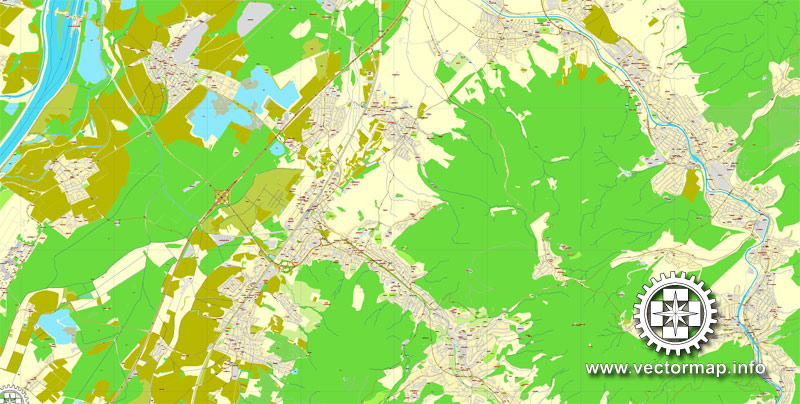
Printable vector maps of Rastatt + Baden-Baden are much more convenient and efficient than any electronic maps on your smartphone, because ALL DETAILS are displayed in the entire space of Rastatt + Baden-Baden map.
Useful tips on working with vector maps of cities and countries in Adobe Illustrator.
«V» – launches the Selection tool (cursor, black arrow), which makes active any vector line.
«А» – launches the Direct Selection tool (white cursor), allows you to select curve elements and drag them to the desired place.
«R» – activates the Rotate tool, which helps you rotating selected objects around the center point by 360 degrees.
«E» – gives you the opportunity to use the Eraser tool and erase unnecessary parts.
«X» – switches between Fill and Stroke in the Tools section. Try to get used to this hot key and
you will quickly understand that you can’t live and work without it.
Guides are not limited to vertical and horizontal in Adobe Illustrator. You can also create a diagonal guide for example. Moreover, you can turn any contours into guides. Select the outline and go to View > Guides > Make Guides (Create Guides), or simply press Cmd/Ctrl + 5. You can also turn the guides back into an editable object. Go to menu, View > Guides > Unlock Guides (Release Guides), select the guide you want to edit and select View > Guides > Release Guides (Reset Guides), or just press Cmd/Ctrl + Option / Alt + 5).
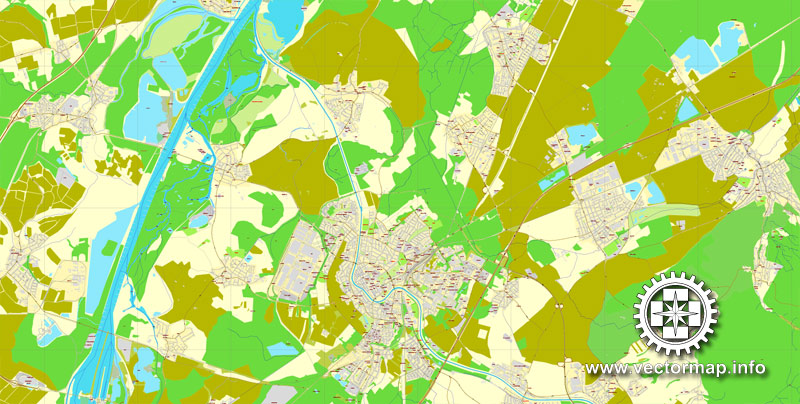
You will probably want to change the color scheme used on our Rastatt + Baden-Baden vector map.
To quickly and effectively play with colors.
Of course, you can do it manually, all objects in our Rastatt + Baden-Baden vector map are divided according to types and layers, and you can easily change the color gamma of vector objects in groups and layers.
But there is more effective way of working with the whole VECTOR MAP of Rastatt + Baden-Baden and all layers:
The overview dialog «Edit colors»/«Repaint Graphic Object» (this dialog box name can change depending on the context):
If you have selected a part or a layer of Rastatt + Baden-Baden vector map and open the dialog box by clicking the icon in the Control panel, on the Samples palette or the Color Catalog, or if you choose Edit > Edit Colors> Repaint Graphic Object, then the «Repaint Graphic Object» dialog box appears, and you get access to «Assign» and «Edit» tabs.
If a picture or a map fragment is not selected, and you open the dialog box by clicking the icon in the Control panel, on the Samples palette or in the Color Catalog, the «Edit Colors» dialog box appears and you can only access the «Edit» tab.
Regardless of the name at the top of the dialog box, the right-hand side always displays the color group of the current document, as well as two default color groups: Print Color and Grayscale. These color groups can be selected and used any time.
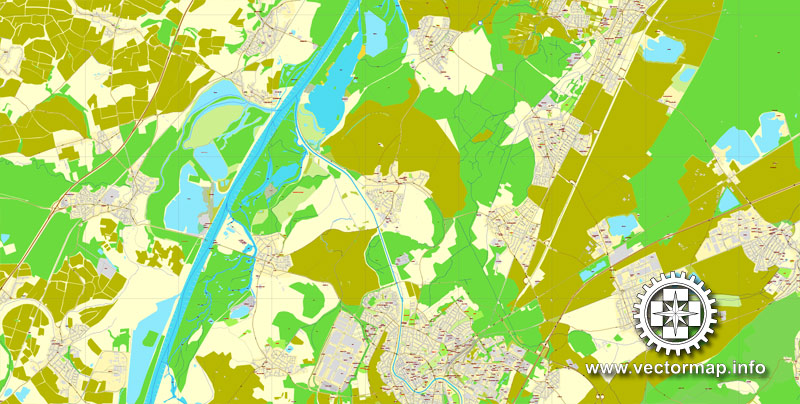
Create and edit color groups of Rastatt + Baden-Baden vector map, and also assign colors using the «Edit Colors»/ а «Repaint Graphic Object» dialog box.
A. Creating and editing of a color group on the «Edit» tab
B. Assigning colors on the «Assign» tab
C. Select a group of colors from the «Color groups» list
The option «Repaint a graphic object» in the lower part of the dialog box allows you to preview the colors on a selected layer of Vector map, or a group of elements, and specify whether its colors will be redefined when the dialog box is closed.
The main areas of the dialog box are:
«Edit»
The «Edit» tab is designed to create a new or edit the existing color groups.
The harmony rules Menu and the Color Wheel are used to conduct experiments with color harmonies. The color wheel shows how colors are related in color harmony, and the color bars allow you to view and manipulate an individual color values. In addition, you can adjust the brightness, add and remove colors, save color groups and view colors on the selected Vector Map of Rastatt + Baden-Baden or a separated layers.
«Assign»
The «Assign» tab is used to view and control on how the original colors are replaced with colors from the color group like your corporate colors in the Vector Map of Rastatt + Baden-Baden.
The assign color ability is provided only if the entire map, layer or fragment is selected in the document. You can specify which of new colors replace the current colors, whether the spot colors should be preserved and how colors are replaced (for example, you can replace colors completely or changing the color tone while maintaining the brightness). The «Assign» tab allows you to redefine colors in the Vector Map of Rastatt + Baden-Baden, or in separate layers and fragments using the current color group or reducing the number of colors in the current Vector Map.
Color groups
Is a list of all saved color groups for current document (the same groups appear in the «Samples» palette). You can edit and delete the existing color groups, as well as creating a new ones using the list of “Color Groups” in the dialog box. All changes appear in the «Samples» palette.
The highlighted color group shows, which color group is currently edited.
Baden-Baden is a spa town in the state of Baden-Württemberg, south-western Germany, at the north-western border of the Black Forest mountain range on the small river Oos, ten kilometres (six miles) east of the Rhine, the border with France, and forty kilometres (twenty-five miles) north-east of Strasbourg, France.
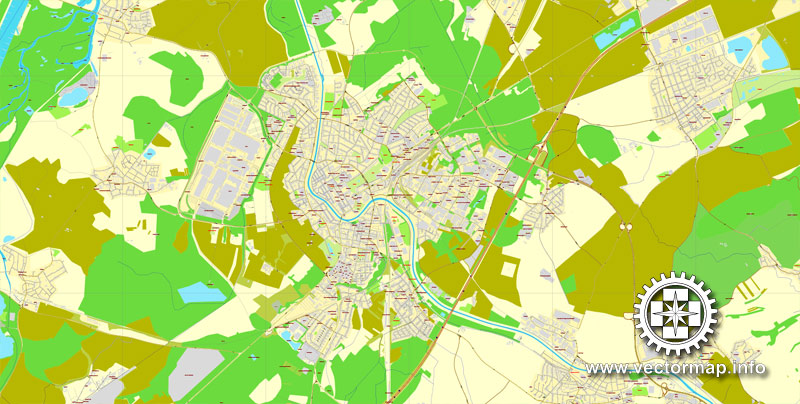
Any color group can be selected and edited, or used to redefine the colors in the selected vector map of Rastatt + Baden-Baden, its fragments or elements.
Saving a color group adds this group to the specified list.
Opening the «Edit Colors»/«Repaint Graphic Object» dialog box.
Open the «Edit Colors»/«Repaint Graphic Object» dialog box using one of the following methods:
«Edit»> «Edit Colors»> «Repaint Graphic object» or «Repaint With Style».
Use these commands if you need to edit the colors in the selected vector map of Rastatt + Baden-Baden.
«Repaint Graphic object» button on the «Control» panel.
Use this button if you need to adjust colors of Rastatt + Baden-Baden vector map using the а «Repaint graphic object» dialog box.
The specified button is available if the selected vector map or its fragment contains two or more colors.

Note. This color editing method is convenient for global color adjustment in a vector map, if global colors were not used when creating a Map of Rastatt + Baden-Baden.
The «Edit colors» button or «Edit or apply colors» on the «Color Catalog» palette
Click this button if you need to edit colors on the «Color Catalog» palette or edit and then apply them to the selected Vector Map of Rastatt + Baden-Baden or its fragment.
The «Edit color group» button or «Edit or apply color group» on the «Samples» palette.
Click this button if you need to edit the colors in the specific color group or edit and apply them to the selected Vector Map of Rastatt + Baden-Baden or a group of its elements, for example, the whole layer “Streets and lines”. You can also double-click the color group in the Samples panel to open the dialog box.
If the map file is too large and your computer freezes or even can’t open it quickly:
1. Try to reduce the color resolution of the video card (display) to 256 colors while working with a large map.
2. Using Windows Task Manager, select all the application you don’t need, while working with map, just turn them off.
3. Launch Adobe Illustrator. (DO NOT OPEN the vector map file)
4. Start the Windows Task Manager using administrator rights > Find the “Illustrator” process > set the «real time» priority,
5. Open the file. When you see the LEGACY FONT popup window – click “OK” (do not update). You can restore the TEXT later.
6. Can also be useful: When file is opened – Edit > Settings > Basic Settings > disable smoothing. /// It looks scary, but works quickly)))
We recommend saving the file in Adobe Illustrator 10 version. It’s much more stable when working with VERY BIG size files.
Geography
Baden-Baden lies in a valley of the Northern Black Forest in southwestern Germany. The western districts lie within the Upper Rhine Plain. The highest mountain of Baden-Baden is the Badener Höhe (1,002.5 m above sea level (NHN)), which is part of the Black Forest National Park. The old town lies on the side of a hill on the right bank of the Oos. Since the 19th century, the principal resorts have been located on the other side of the river. There are 29 natural springs in the area, varying in temperature from 46 to 67 °C (115 to 153 °F). The water is rich in salt and flows from artesian wells 1,800 m (5,900 ft) under Florentine Hill at a rate of 341 litre (90 gallons) per minute and is conveyed through pipes to the town’s baths.
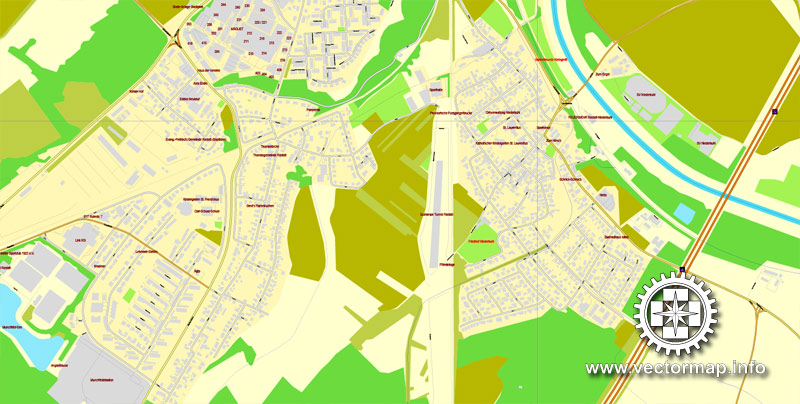
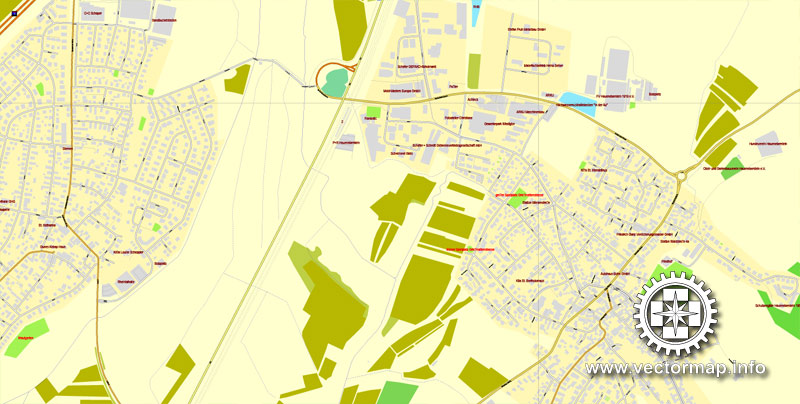

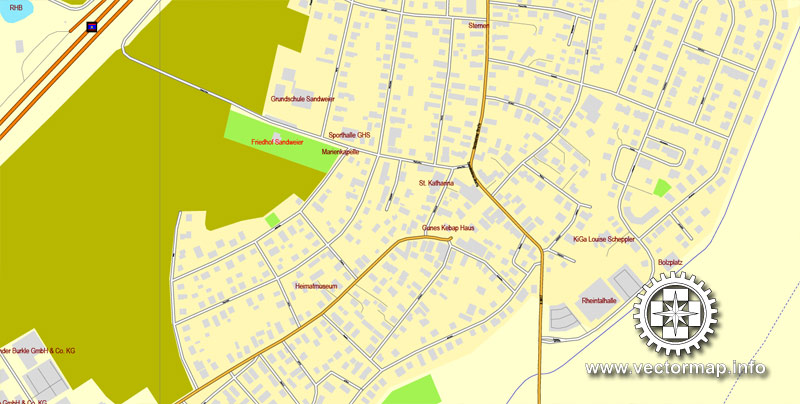
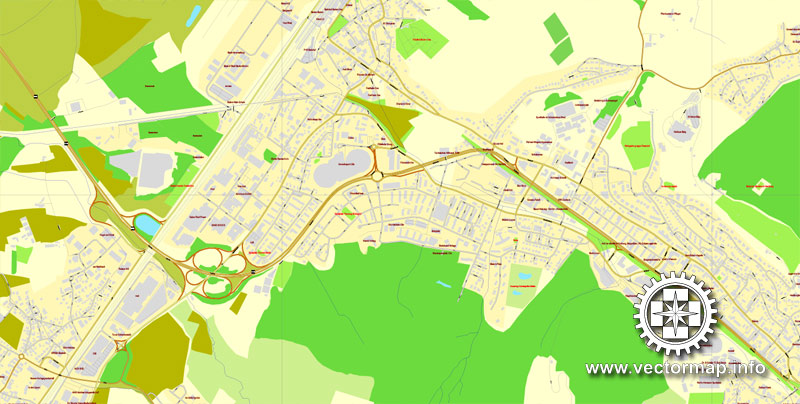
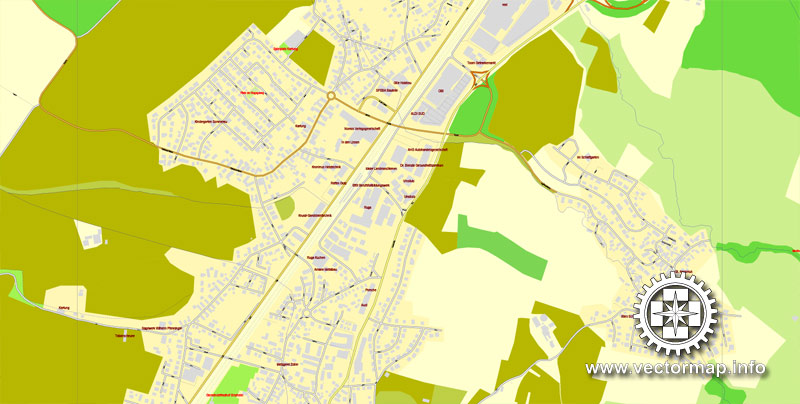


Rastatt
Town in Germany
Rastatt is a town and baroque residence in the District of Rastatt, Baden-Württemberg, Germany. It is located in the Upper Rhine Plain on the Murg river, 6 km above its junction with the Rhine and has a population of around 50,000.
Area: 59.02 km²
Population: 47,523 (Dec 31, 2008)
Administrative region: Karlsruhe
Rastatt is a town and baroque residence in the District of Rastatt, Baden-Württemberg, Germany. It is located in the Upper Rhine Plain on the Murg river, 6 km (3.7 mi) above its junction with the Rhine and has a population of around 50,000 (2011). Rastatt was an important place of the War of the Spanish Succession (Treaty of Rastatt) and the Revolutions of 1848 in the German states.
Until the end of the 17th century, Rastatt held little influence, but after its destruction by the French in 1689, it was rebuilt on a larger scale by Louis William, margrave of Baden, the imperial general in the Austro-Ottoman War known popularly as Türkenlouis. It then remained the residence of the margraves of Baden-Baden until 1771. It was the location of the First and Second Congress of Rastatt, the former giving rise to the Treaty of Rastatt. In the 1840s, Rastatt was surrounded by fortifications to form the fortress of Rastatt. For about 20 years previous to 1866, it was occupied by the troops of the German Confederation. The Baden revolution of 1849 began with a mutiny of soldiers at Rastatt in May 1849 under Ludwik Mieroslawski and Gustav Struve, and ended there a few weeks later with the capture of the town by the Prussians. For some years, Rastatt was one of the strongest fortresses of the German empire, but its fortifications were dismantled in 1890.
In 1997, a new Mercedes-Benz car factory started production in Rastatt.
Rastatt and the surrounding area is home to a variety of historical buildings, includes palaces and castles such as Schloss Rastatt and Schloss Favorite. In the vicinity of Rastatt is the Black Forest and the French border.
Source Wiki
Baden-Baden
Town in Germany
Baden-Baden is a spa town in southwestern Germany’s Black Forest, near the border with France. Its thermal baths led to fame as a fashionable 19th-century resort. Alongside the Oos River, park-lined Lichtentaler Allee is the town’s central promenade. The Kurhaus complex (1824) contains the elegant, Versailles-inspired Spielbank (casino). Its Trinkhalle has a loggia decorated with frescoes and a mineral-water fountain.
Area: 140.2 km²
Population: 54,777 (Dec 31, 2008)
Administrative region: Karlsruhe
Baden-Baden is a spa town, located in the state of Baden-Württemberg in southwestern Germany. It lies at the northwestern border of the Black Forest mountain range on the small river Oos, just 10 km (6 mi) east of the Rhine, the border line to France, and about 40 km (25 mi) north-east of Strasbourg, France.
The springs at Baden-Baden were known to the Romans as Aquae (“The Waters”) and Aurelia Aquensis (“Aurelia-of-the-Waters”) after M. Aurelius Severus Alexander Augustus.
In modern German, Baden is a gerund meaning “bathing” but Baden, the original name of the town, derives from an earlier plural form of Bad (“bath”). (The modern plural has become Bäder.) As with the English placename “Bath”, there are various other Badens at hot springs throughout Central Europe. The current doubled name arose to distinguish it from the others, particularly Baden near Vienna in Austria and Baden near Zürich in Switzerland. It is a reference to the Margraviate of Baden-Baden (1535–1771), a subdivision of the Margraviate of Baden, the territory named after the town. Baden-Baden became its formal name in 1931.
Baden-Baden lies in a valley of the Northern Black Forest in southwestern Germany. The western districts lie within the Upper Rhine Plain. The highest mountain of Baden-Baden is the Badener Höhe (1,002.5 m above sea level (NHN) ), which is part of the Black Forest National Park. The old town lies on the side of a hill on the right bank of the Oos. Since the 19th century, the principal resorts have been located on the other side of the river. There are 29 natural springs in the area, varying in temperature from 115 to 153 °F (46 to 67 °C). The water is rich in salt and flows from artesian wells 1,800 m (5,900 ft) under Florentine Hill at a rate of 90 gallons (341 L) per minute and is conveyed through pipes to the town’s baths.
Source Wiki
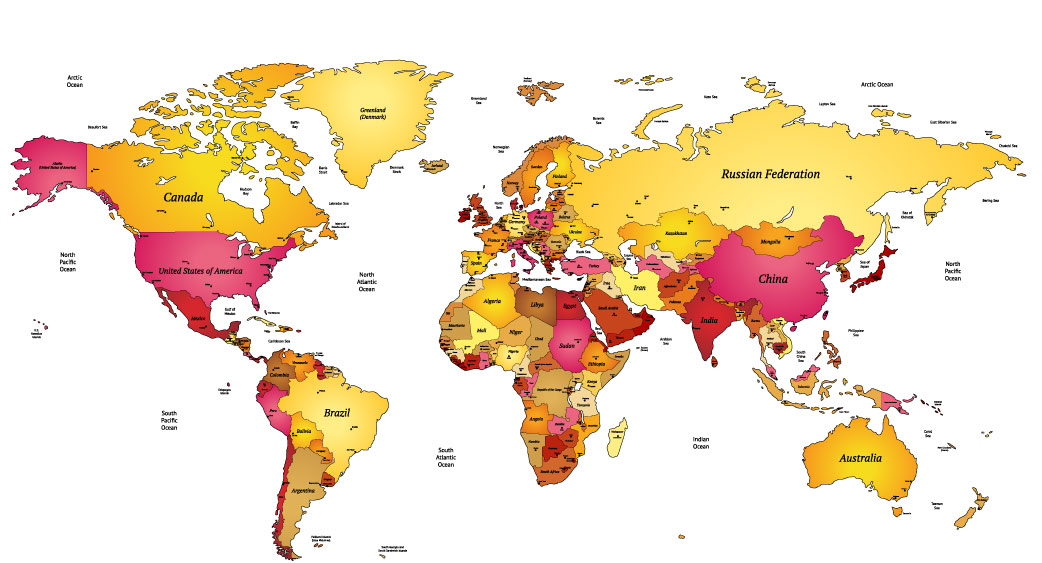
Free vector map World, Adobe Illustrator, download now maps vector clipart Map for design, projects, presentation free to use as you like. World map vector, Vector world map, World vector map, Map western europe, West europe maps, Map of the world modifiable, High resolution world map, World map illustrator, World map PDF editable, World vector map download,
Free vector map World, Adobe Illustrator, download now maps vector clipart
Map for design, projects, presentation free to use as you like.
Free Download All World Vector Maps here >>>>>
See also: TERMS & CONDITIONS: SOFTWARE LICENSE AGREEMENT FOR DIGITAL CARTOGRAPHIC DATA
Small guide: How to work with the vector map?
You can: Mass select objects by type and color – for example, the objects type “building” (they are usually dark gray) – and remove them from the map, if you do not need them in your print or design project. You can also easily change the thickness of lines (streets), just bulk selection the road by the line color.
The streets are separated by type, for example, type “residential road” are usually white with a gray stroke. Highway usually orange with a brown or dark gray stroke.
All objects are divided by types: different types of roads and streets, polygons of buildings, landfills, urban areas, parks and more other.
It is easy to change the font of inscriptions, all or each individually. Also, just can be make and any other manipulation of objects on the vector map in Adobe illustrator format.
Important: All the proportions on the map are true, that is, the relative sizes of the objects are true, because Map is based on an accurate GPS projection, and It transated into the (usual for all) the Mercator projection.
You can easily change the color, stroke and fill of any object on the map, zoom without loss of quality Image Verification.
Select object

Bulk selection the same objects on the vector map

See the bulk selected objects on the vector map

Bulk delete buildungs from the vector map

Select residencial road (small street) on the vector map

Bulk selection the same lines (streets, roads) on the full map

Create fat lines of the streets on the vector maps (bulk action) 1

Create fat lines of the streets on the vector maps (bulk action) 2

Create fat lines of the streets on the vector maps (bulk action) 3

You can easily change the color, stroke and fill of any object on the map, zoom without loss of quality Image Verification.

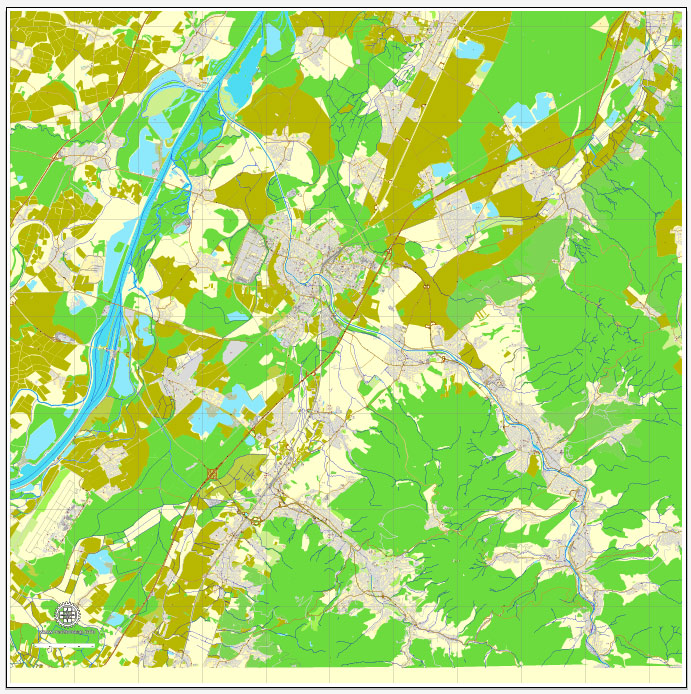


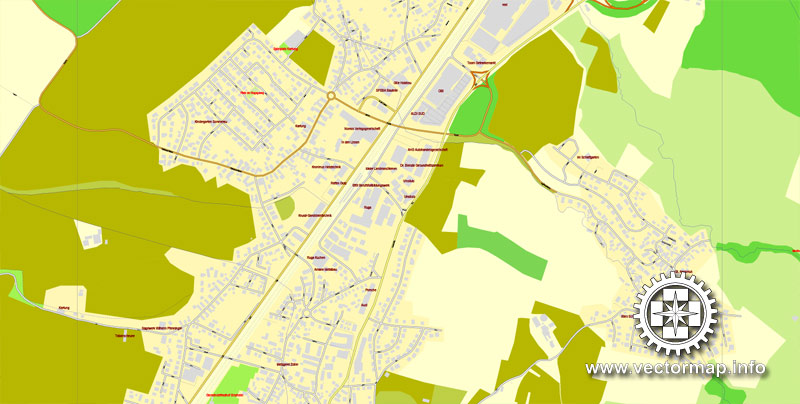
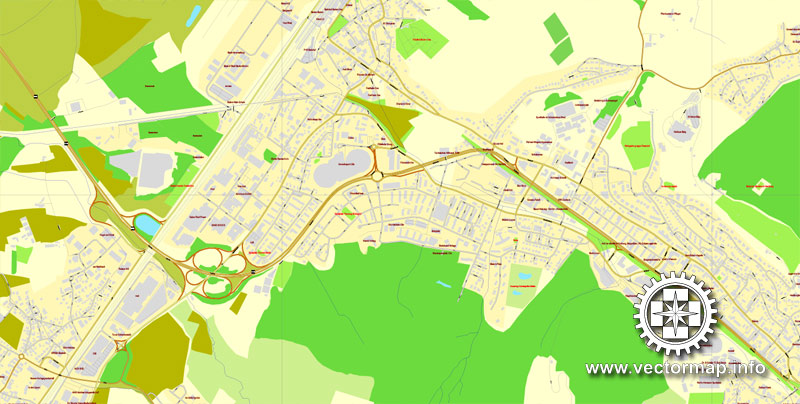
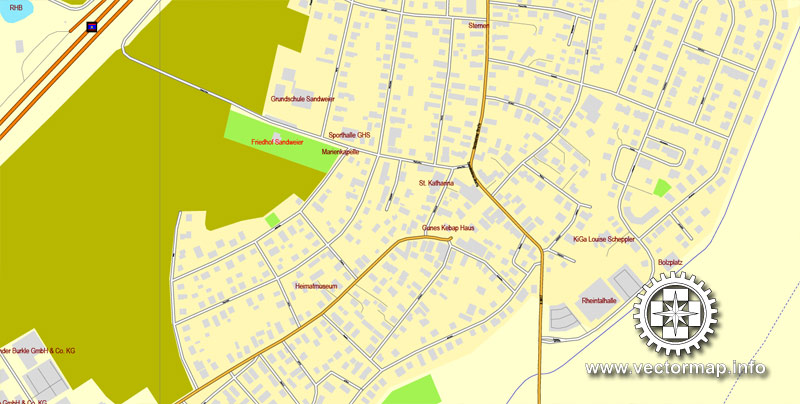

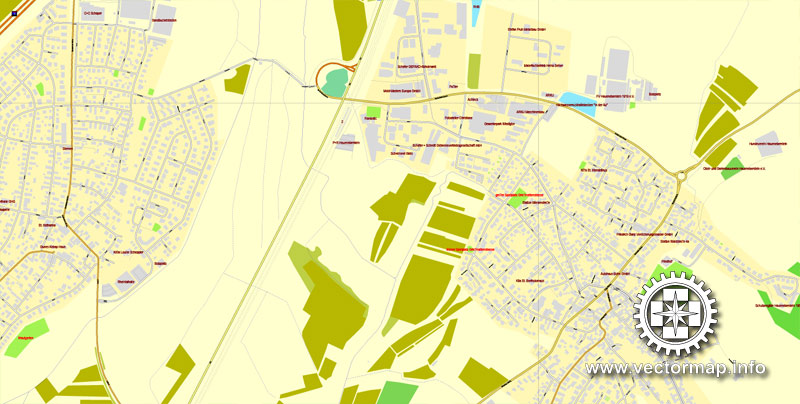
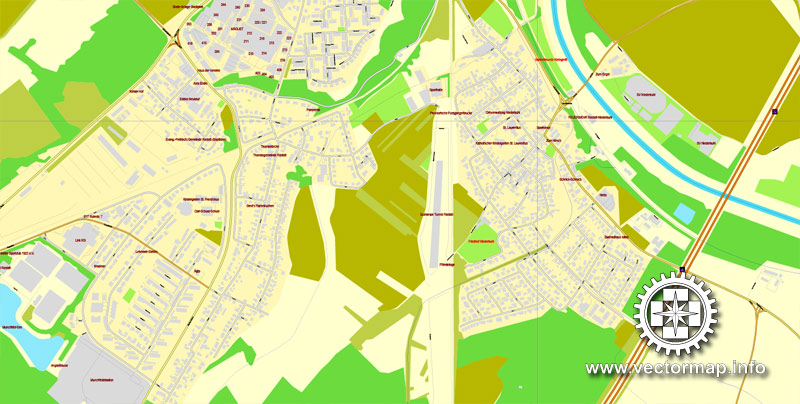

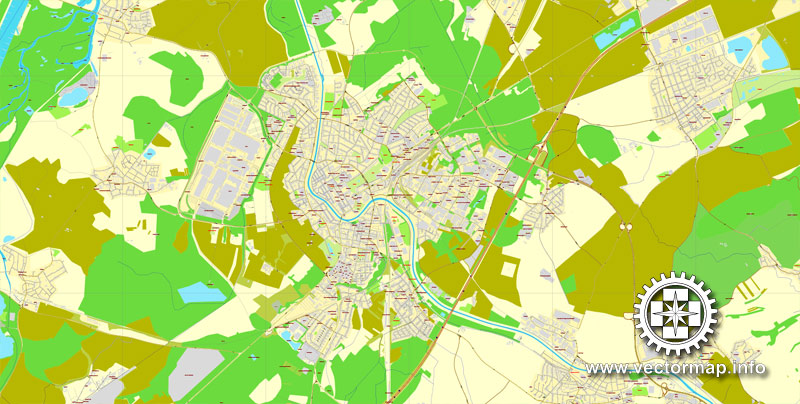
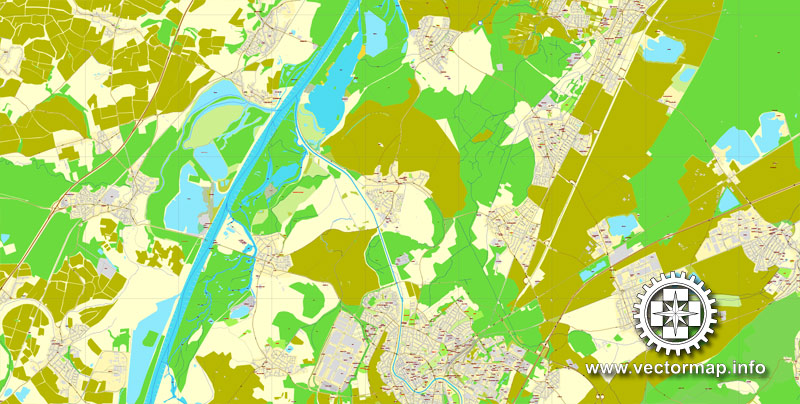
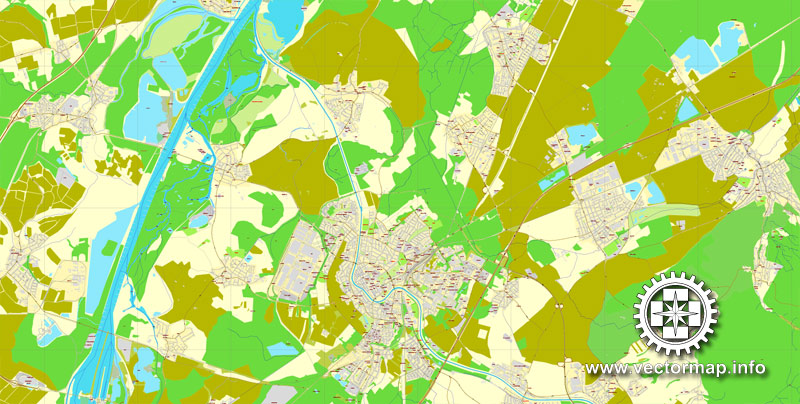
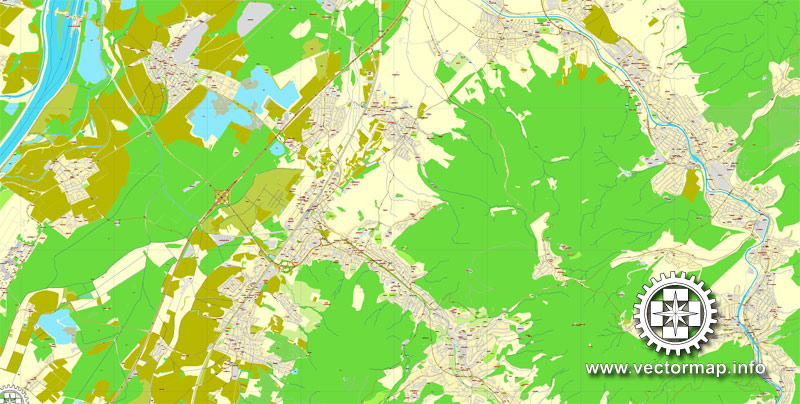

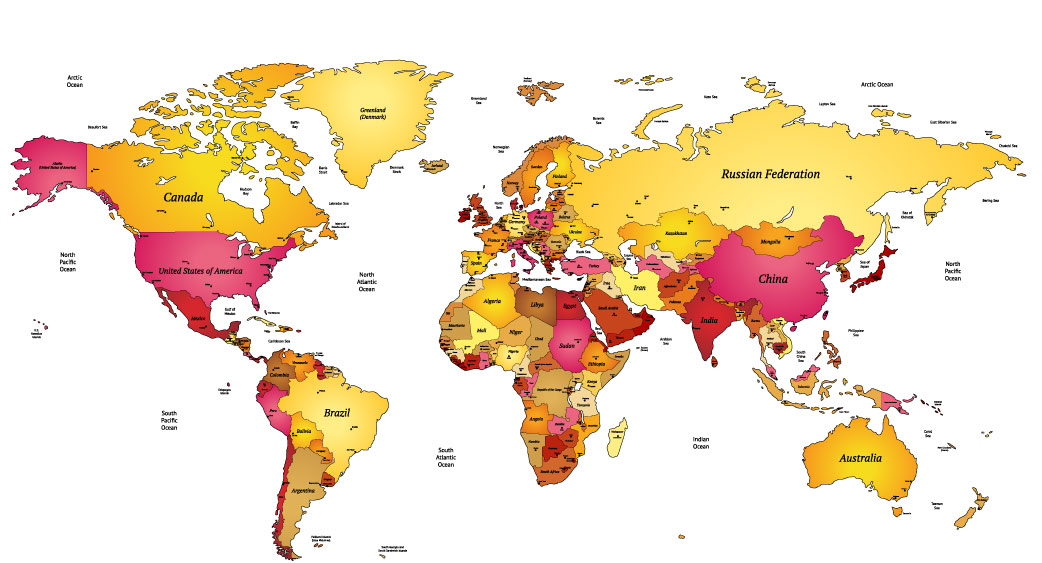









 Author: Kirill Shrayber, Ph.D.
Author: Kirill Shrayber, Ph.D.