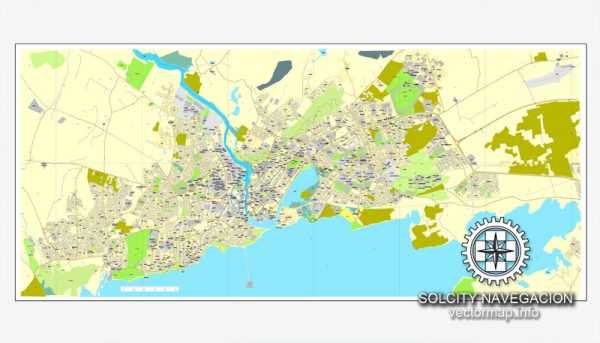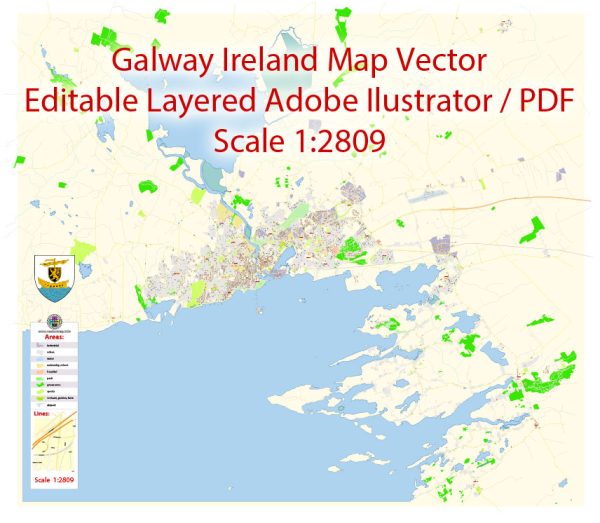Galway, Ireland, printable vector street City Plan map, full editable, Adobe PDF, full vector, scalable, editable, text format of street names, 7 Mb ZIP.
All streets, some more buildings. Map for design, print, arts, projects, presentations.
You can edit this file by Adobe Illustrator, Adobe Acrobat, Corel Draw.
DXF, CDR and other formats – on request, same price, please contact us.
Galway, Ireland.
This vector map of Galway is used as a basis for design, editing, and further printing.
This is the most detailed, exact map of Galway for high-quality printing and polygraphy. You can always clarify the map development date by contacting us.
For your convenience, all objects on Galway vector map are divided into layers. And the editing is very easy – colors, lines, etc.
You can easily add any objects needed (e.g. shops, salons, sale points, gas station or attraction) on any layer of Galway vector map.
Galway is a city in the West of Ireland, in the province of Connacht.
Galway lies on the River Corrib between Lough Corrib and Galway Bay, surrounded by County Galway, and is the sixth most populous city in Ireland, with a population at the 2016 Census of 79,934.
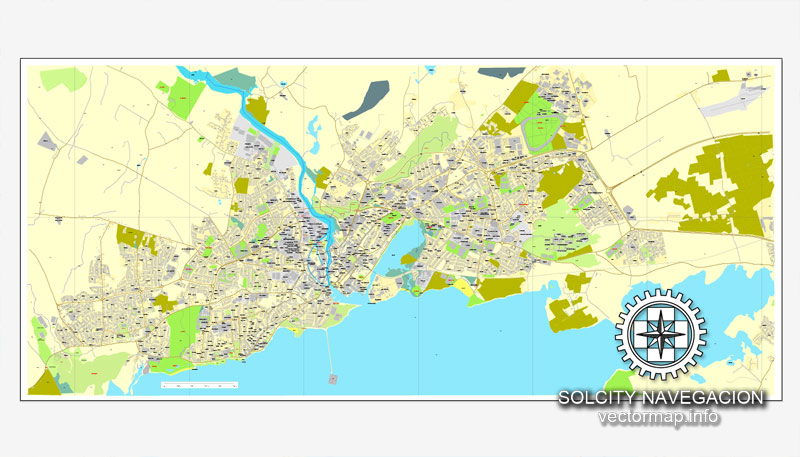
One of the advantages of Galway vector maps of our production is the relevance of cartographic data, we constantly update all our products.
This vector map of Galway is used by:
designers, layout designers, printers, advertisers and architects. Our product – vector maps – is designed for further editing and printing in large formats – from @Wall format (a few meters) to A-0 and A-1, A-2, A-3.
Galway map in vector format is used for design, urban planning, presentations and media visualizations.
Advertising and presentation map of Galway (usually the final designer marks the routes, and puts the client’s objects (shops, saloons, gas stations etc.)
The undoubted advantage is that people will NEVER throw out this advertising product – the map. In fact, as an advertising medium, a map is the most “long-playing” of the well-known polygraphic advertising media, with the longest lifespan, and the maximum number of interactions with the customer.
For travelers, maps are sold at the airports and gas stations around the world. Often the source is our vector maps.
Take a look, who purchases our vector maps of Galway in “Our Clients and Friends” page – these are large and small companies, from super-brands like Volvo and Starbucks, to small design studios and printing houses.
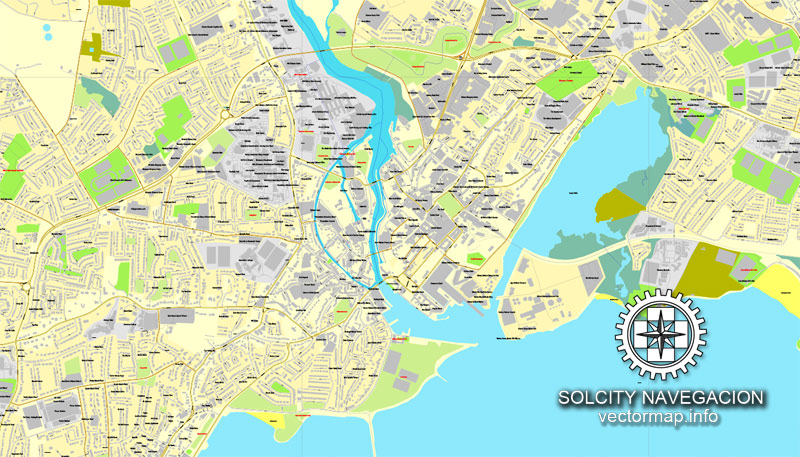
It’s very easy to work with vector maps of Galway, even for a not very experienced designer who can turn on and off the map layers, add new objects, change the colors of fill and lines according to customer requirements.
The undoubted advantage of Galway vector maps in printing is an excellent and detailed visualization, when customer can expand a large paper map and instantly define his location, find a landmark, an object or address on map, unlike using the popular electronic formats of Google and Yandex maps for example.
Printable vector maps of Galway are much more convenient and efficient than any electronic maps on your smartphone, because ALL DETAILS are displayed in the entire space of Galway map.
Useful tips on working with vector maps of cities and countries in Adobe Illustrator.
«V» – launches the Selection tool (cursor, black arrow), which makes active any vector line.
«А» – launches the Direct Selection tool (white cursor), allows you to select curve elements and drag them to the desired place.
«R» – activates the Rotate tool, which helps you rotating selected objects around the center point by 360 degrees.
«E» – gives you the opportunity to use the Eraser tool and erase unnecessary parts.
«X» – switches between Fill and Stroke in the Tools section. Try to get used to this hot key and
you will quickly understand that you can’t live and work without it.
Guides are not limited to vertical and horizontal in Adobe Illustrator. You can also create a diagonal guide for example. Moreover, you can turn any contours into guides. Select the outline and go to View > Guides > Make Guides (Create Guides), or simply press Cmd/Ctrl + 5. You can also turn the guides back into an editable object. Go to menu, View > Guides > Unlock Guides (Release Guides), select the guide you want to edit and select View > Guides > Release Guides (Reset Guides), or just press Cmd/Ctrl + Option / Alt + 5).
You will probably want to change the color scheme used on our Galway vector map.
To quickly and effectively play with colors.
Of course, you can do it manually, all objects in our Galway vector map are divided according to types and layers, and you can easily change the color gamma of vector objects in groups and layers.
But there is more effective way of working with the whole VECTOR MAP of Galway and all layers:
The overview dialog «Edit colors»/«Repaint Graphic Object» (this dialog box name can change depending on the context):
If you have selected a part or a layer of Galway vector map and open the dialog box by clicking the icon in the Control panel, on the Samples palette or the Color Catalog, or if you choose Edit > Edit Colors> Repaint Graphic Object, then the «Repaint Graphic Object» dialog box appears, and you get access to «Assign» and «Edit» tabs.

If a picture or a map fragment is not selected, and you open the dialog box by clicking the icon in the Control panel, on the Samples palette or in the Color Catalog, the «Edit Colors» dialog box appears and you can only access the «Edit» tab.
Regardless of the name at the top of the dialog box, the right-hand side always displays the color group of the current document, as well as two default color groups: Print Color and Grayscale. These color groups can be selected and used any time.
Create and edit color groups of Galway vector map, and also assign colors using the «Edit Colors»/ а «Repaint Graphic Object» dialog box.
A. Creating and editing of a color group on the «Edit» tab
B. Assigning colors on the «Assign» tab
C. Select a group of colors from the «Color groups» list
The option «Repaint a graphic object» in the lower part of the dialog box allows you to preview the colors on a selected layer of Vector map, or a group of elements, and specify whether its colors will be redefined when the dialog box is closed.
The main areas of the dialog box are:
«Edit»
The «Edit» tab is designed to create a new or edit the existing color groups.
The harmony rules Menu and the Color Wheel are used to conduct experiments with color harmonies. The color wheel shows how colors are related in color harmony, and the color bars allow you to view and manipulate an individual color values. In addition, you can adjust the brightness, add and remove colors, save color groups and view colors on the selected Vector Map of Galway or a separated layers.
«Assign»
The «Assign» tab is used to view and control on how the original colors are replaced with colors from the color group like your corporate colors in the Vector Map of Galway.
The assign color ability is provided only if the entire map, layer or fragment is selected in the document. You can specify which of new colors replace the current colors, whether the spot colors should be preserved and how colors are replaced (for example, you can replace colors completely or changing the color tone while maintaining the brightness). The «Assign» tab allows you to redefine colors in the Vector Map of Galway, or in separate layers and fragments using the current color group or reducing the number of colors in the current Vector Map.
Color groups
Is a list of all saved color groups for current document (the same groups appear in the «Samples» palette). You can edit and delete the existing color groups, as well as creating a new ones using the list of “Color Groups” in the dialog box. All changes appear in the «Samples» palette.
The highlighted color group shows, which color group is currently edited.
Any color group can be selected and edited, or used to redefine the colors in the selected vector map of Galway, its fragments or elements.
Saving a color group adds this group to the specified list.
Opening the «Edit Colors»/«Repaint Graphic Object» dialog box.
Open the «Edit Colors»/«Repaint Graphic Object» dialog box using one of the following methods:
«Edit»> «Edit Colors»> «Repaint Graphic object» or «Repaint With Style».
Use these commands if you need to edit the colors in the selected vector map of Galway.
«Repaint Graphic object» button on the «Control» panel.
Use this button if you need to adjust colors of Galway vector map using the а «Repaint graphic object» dialog box.
The specified button is available if the selected vector map or its fragment contains two or more colors.
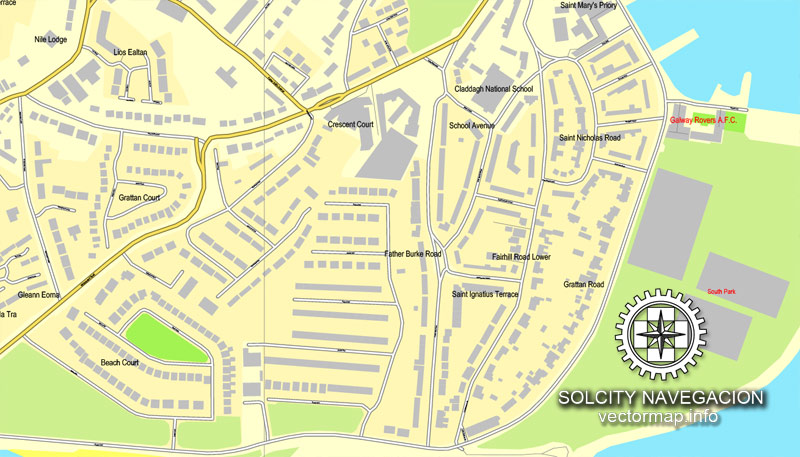
Note. This color editing method is convenient for global color adjustment in a vector map, if global colors were not used when creating a Map of Galway.
The «Edit colors» button or «Edit or apply colors» on the «Color Catalog» palette
Click this button if you need to edit colors on the «Color Catalog» palette or edit and then apply them to the selected Vector Map of Galway or its fragment.
The «Edit color group» button or «Edit or apply color group» on the «Samples» palette.
Click this button if you need to edit the colors in the specific color group or edit and apply them to the selected Vector Map of Galway or a group of its elements, for example, the whole layer “Streets and lines”. You can also double-click the color group in the Samples panel to open the dialog box.
If the map file is too large and your computer freezes or even can’t open it quickly:
1. Try to reduce the color resolution of the video card (display) to 256 colors while working with a large map.
2. Using Windows Task Manager, select all the application you don’t need, while working with map, just turn them off.
3. Launch Adobe Illustrator. (DO NOT OPEN the vector map file)
4. Start the Windows Task Manager using administrator rights > Find the “Illustrator” process > set the «real time» priority,
5. Open the file. When you see the LEGACY FONT popup window – click “OK” (do not update). You can restore the TEXT later.
6. Can also be useful: When file is opened – Edit > Settings > Basic Settings > disable smoothing. /// It looks scary, but works quickly)))
We recommend saving the file in Adobe Illustrator 10 version. It’s much more stable when working with VERY BIG size files.
Places of interest
Lynch’s Castle on Shop Street is a medieval town house, now a branch of Allied Irish Banks.
The Church of Ireland St. Nicholas’ Collegiate Church is the largest medieval church still in everyday use in Ireland. It was founded in 1320 and enlarged in the following two centuries.
The Cathedral of Our Lady Assumed into Heaven and St Nicholas was consecrated in 1965 and is a far larger building constructed from limestone. It has an eclectic style, with a Renaissance Revival dome, pillars and round arches, and a Romanesque Revival portico that dominates the main façade – which is an unusual feature in modern Irish church building.
The original quadrangle building of NUI Galway which was erected in 1849 (during the Great Famine or An Gorta Mór) as one of the three colleges of the Queen’s University of Ireland (along with Queen’s University Belfast and University College Cork). The university holds the UNESCO archive of spoken material for the Celtic languages.
Hotel Meyrick, originally the Railway Hotel and then the Great Southern Hotel, built by the Great Southern Railway Company in 1845. Sitting at the southern perimeter of Eyre Square, it is the City’s oldest hotel still in operation.
The remains of Menlo Castle can be seen outside the city, on the eastern bank of the River Corrib. It was one of the ancestral homes of the Blake family, one of the Tribes of Galway from c. 1600–1910. The façade of the family’s townhouse (“Blake’s Castle”) is still extant next to Jury’s Hotel at the bottom of Quay Street.
Eglinton Canal, named after a former Lord Lieutenant of Ireland, joins the River Corrib to the sea, and flows for just more than a kilometre from the University to the Claddagh.
The Claddagh is the oldest part of Galway but little or nothing remains of its old thatched village. However, in a side altar of the parish church, St Mary’s on the Hill, is the late medieval statue of Our Lady of Galway. The ancient ritual of the Blessing of the Bay takes place on the Sunday nearest the feast of the Assumption.
The Browne doorway, originally located on Lower Abbeygate Street but now standing at the north end of Eyre Square, was the doorway to the townhouse of the Browne family, one of the fourteen Tribes of Galway.
The Lynch Window, (on Market Street), at which is a plaque commemorating one of the city’s legends. According to legend, in 1493, the then Mayor, James Lynch FitzStephen, hanged his own son for the murder of a young Spanish visitor who had the misfortune to befriend the girlfriend of the Mayor’s son.
The Hall of the Red Earl (Halla an Iarla Rua) can be viewed through a protective glass wall off Flood Street. It is the earliest medieval settlement fragment surviving within the walls of the city. It was built by the de Burgo family in the 13th century and was a key municipal building for the collection of taxes, dispensation of justice and hosting banquets. It was the medieval equivalent of tax office, court house and town hall.
See more Ireland cities street maps
For example: PDF Map of Belfast, Ireland, printable vector street City Plan map
Printable vector street City Plan map of Galway, Ireland
PDF Map Cork, Ireland, printable vector street City Plan map
Galway is a city in the West of Ireland in the province of Connacht. Galway City Council is the local authority for the city. Galway lies on the River Corrib between Lough Corrib and Galway Bay and is surrounded by County Galway. It is the fourth most populous urban area in the Republic of Ireland and the sixth most populous city in the island of Ireland.
According to the 2016 Irish Census, Galway city has a population of 79,504; however, the rural county agglomeration is far bigger.
Galway will be European Capital of Culture in 2020, alongside Rijeka, Croatia.
Road maps Galway
Three national primary roads serve the city: the N17 connecting the Northwest (Tuam, Sligo, Donegal Town, Letterkenny and Derry), the M6 motorway running East/West (Athlone, Dublin), and the M18 motorway linking Galway to Southern towns and cities (Shannon Town, Limerick and Cork). As of 2015 works are underway to extend the M18 northwards to link to the M6. When completed, the M17/M18 will reduce journey times between Limerick and Galway, allowing the two cities to work more closely together. In addition, there are plans for a semi-ring road of the city, the Galway City Outer Bypass. There is also an Inner City Ring (Cuar Inmheánach) route that encircles the city centre, most of which is pedestrianised.
Galway is considered the gateway to Connemara and the Gaeltacht, including Mám, An Teach Dóite, Cor na Móna, Ros Muc, Bearna and An Cheathrú Rua. The N59 along the western shore of Lough Corrib and the R337 along the northern shore of Galway Bay on vector map both lead to this largely rural and highly scenic region.
Waterways of Galway
The River Corrib is by far the most important waterway in Galway and a number of canals and channels were built above and through the city. The purposes of these to divert and control the water from the river, to harness its power and to provide a navigable route to the sea. Of these, there were two major schemes – one between 1848 and 1858 and the other during the 1950s. The canals provided a power source for Galway and were the location of the first industries in the mid-19th century. The Eglinton Canal provided a navigation from the sea (at the Claddagh Basin) to the navigable part of the river (above the Salmon Weir Bridge). Most of the mills are still used today for various purposes; for instance, NUI Galway still uses a water turbine for electricity generation for their building on Nun’s Island.
Currently, there are four bridges across the Corrib. Following the southward flow of the river these are, from the north: the Quincentennial Bridge, the Salmon Weir Bridge, the William O’Brien Bridge and the Wolfe Tone Bridge. There are plans for a fifth bridge as part of the Galway City Outer Bypass project. The Clare River flows from the North of the County Galway printable map, through Tuam, Claregalway into Lough Corrib.
Ballyknow Quay, Claddagh
Galway is the most central port on the West Coast of Ireland vector maps in the sheltered eastern corner of Galway Bay.[citation needed] The harbour can be used by vessels up to 10,000 tonnes deadweight (DWT) and the inner dock can accommodate up to 9 vessels at any one time. Pending approval, Galway Harbour may see major changes, should the €1.5 billion development plan go ahead.
Regular passenger ferry and freight services operate between Galway editable map and the tourist destination of the Aran Islands which is home to World Heritage Site Dún Aonghasa. The islands also have regular links with the towns of Rossaveal and Doolin, which are physically closer but far smaller.
Commuter ferry services have been proposed to the tourism town of Kinvara, on the opposite side of Galway Bay.
Major work in the harbour area was carried out in 2009 to accommodate the stopover of the Volvo Ocean Race. This was one of the biggest events ever to visit Galway. The event returned with the finale of the race in June 2012. This was unprecedented in Volvo Ocean Race history.
Source
Galway
City in the Republic of Ireland
Galway, a harbour city on Ireland’s west coast, sits where the River Corrib meets the Atlantic. The city’s hub is 18th-century Eyre Square, a popular meeting spot surrounded by shops, and traditional pubs that often offer live Irish folk music. Nearby, stone-clad cafes, boutiques and art galleries line the winding lanes of the Latin Quarter, which retains portions of the medieval city walls.
Population: 75,530 (2011)
Province: Connacht
Galway is a city in the West of Ireland in the province of Connacht. Galway City Council is the local authority for the city. Galway lies on the River Corrib between Lough Corrib and Galway Bay and is surrounded by County Galway. It is the fourth most populous urban area in the Republic of Ireland and the sixth most populous city in the island of Ireland.
According to the 2011 Irish Census, Galway city has a population of 75,528; however, the rural county agglomeration is far bigger.
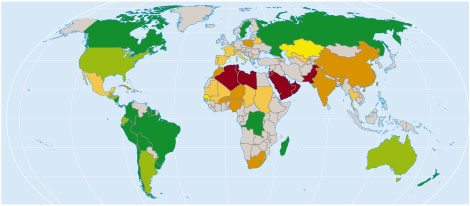
Free vector map World Political, Adobe Illustrator, download now maps vector clipart Map for design, projects, presentation free to use as you like. World map vector, Vector world map, World vector map, Map western europe, West europe maps, Map of the world modifiable, High resolution world map, World map illustrator, World map PDF editable, World vector map download,
Free vector map World Political, Adobe Illustrator, download now maps vector clipart
Map for design, projects, presentation free to use as you like.
All Free Vector World Maps >>>>>
Small guide: How to work with the vector map?
You can: Mass select objects by type and color – for example, the objects type “building” (they are usually dark gray) – and remove them from the map, if you do not need them in your print or design project. You can also easily change the thickness of lines (streets), just bulk selection the road by the line color.
The streets are separated by type, for example, type “residential road” are usually white with a gray stroke. Highway usually orange with a brown or dark gray stroke.
It is easy to change the font of inscriptions, all or each individually. Also, just can be make and any other manipulation of objects on the vector map in Adobe illustrator format.
Important: All the proportions on the map are true, that is, the relative sizes of the objects are true, because Map is based on an accurate GPS projection, and It transated into the (usual for all) the Mercator projection.
You can easily change the color, stroke and fill of any object on the map, zoom without loss of quality Image Verification.
Select object

Bulk selection the same objects on the vector map

See the bulk selected objects on the vector map

Bulk delete buildungs from the vector map

Select residencial road (small street) on the vector map

Bulk selection the same lines (streets, roads) on the full map

Create fat lines of the streets on the vector maps (bulk action) 1

Create fat lines of the streets on the vector maps (bulk action) 2

Create fat lines of the streets on the vector maps (bulk action) 3

You can easily change the color, stroke and fill of any object on the map, zoom without loss of quality Image Verification.

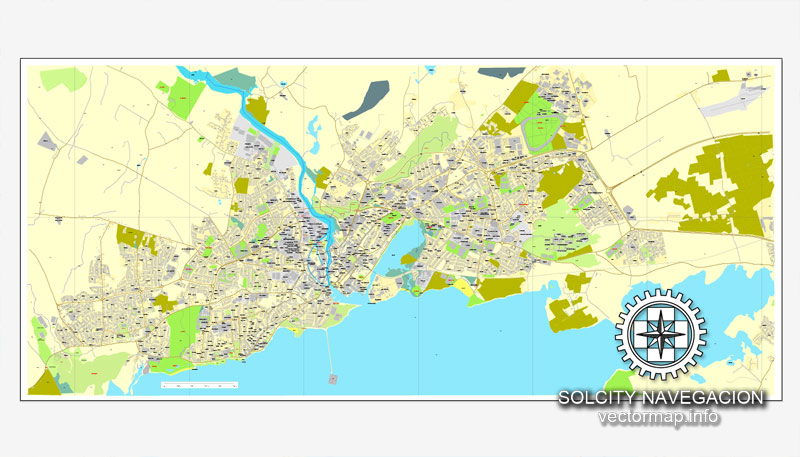
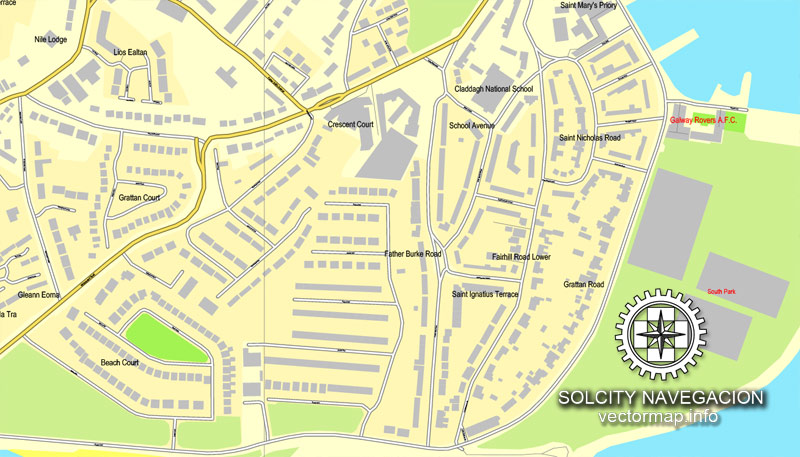

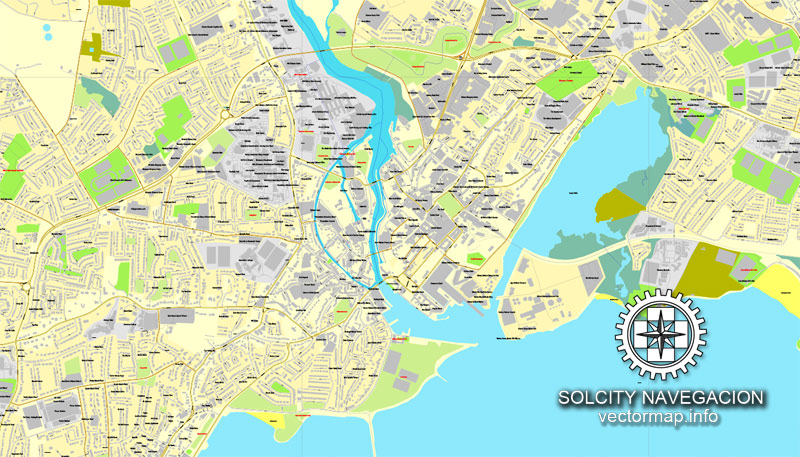

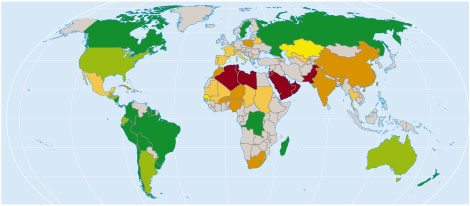









 Author: Kirill Shrayber, Ph.D. FRGS
Author: Kirill Shrayber, Ph.D. FRGS