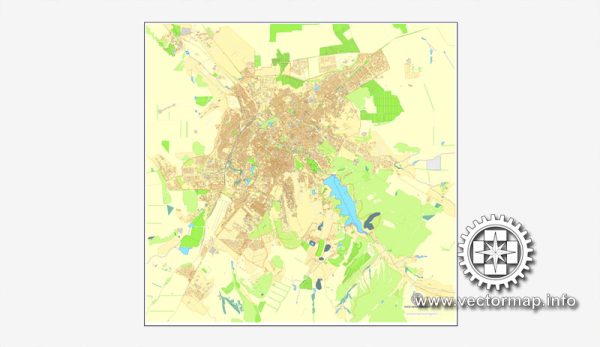Extended Description of the Vector Map
Simferopol, Ukraine, printable vector street City Plan map, full editable, Adobe illustrator, full vector, scalable, editable, text format street names, 10,4 mb ZIP
All streets, All buildings. Map for design, print, arts, projects, presentations,
for architects, designers and builders.
PDF, DXF, DWG, CDR and other formats – on request, same price, please, contact
You can get this map free of charge – only for 5 permanent links on your websites or blogs Vector maps of all cities and countries – just email us.
Симферополь, Украина, векторная карта в формате Adobe Illustrator, полностью редактируемая, имена улиц и объектов в текстовом формате, 10,4 мегабайт в зип архиве
Карта предназначена для дизайна, презентаций, полиграфии, рекламы, для строителей, архитекторов и проектировщиков.
Проекция Меркатор. Другие проекции – на заказ, та же цена.
PDF, DXF, DWG, CDR и другие форматы – на заказ, та же цена, contact
Вы можете получить эту карту бесплатно – всего лишь за 5 постоянных ссылок на ваших сайтах или блогах Vector maps of all cities and countries – просто напишите нам.
Simferopol
Simferopol is a city on the Crimean peninsula, the status of which is disputed between Ukraine and Russia. It is the administrative centre of the Autonomous Republic of Crimea or of the Republic of Crimea. Ukraine
Area: 107 km²
Founded: 1784
Small guide: How to work with the vector map?
You can: Mass select objects by type and color – for example, the objects type “building” (they are usually dark gray) – and remove them from the map, if you do not need them in your print or design project. You can also easily change the thickness of lines (streets), just bulk selection the road by the line color.
The streets are separated by type, for example, type “residential road” are usually white with a gray stroke. Highway usually orange with a brown or dark gray stroke.
It is easy to change the font of inscriptions, all or each individually. Also, just can be make and any other manipulation of objects on the vector map in Adobe illustrator format.
Important: All the proportions on the map are true, that is, the relative sizes of the objects are true, because Map is based on an accurate GPS projection, and It transated into the (usual for all) the Mercator projection.
You can easily change the color, stroke and fill of any object on the map, zoom without loss of quality Image Verification.
Select object

Bulk selection the same objects on the vector map

See the bulk selected objects on the vector map

Bulk delete buildungs from the vector map

Select residencial road (small street) on the vector map

Bulk selection the same lines (streets, roads) on the full map

Create fat lines of the streets on the vector maps (bulk action) 1

Create fat lines of the streets on the vector maps (bulk action) 2

Create fat lines of the streets on the vector maps (bulk action) 3

You can easily change the color, stroke and fill of any object on the map, zoom without loss of quality Image Verification.




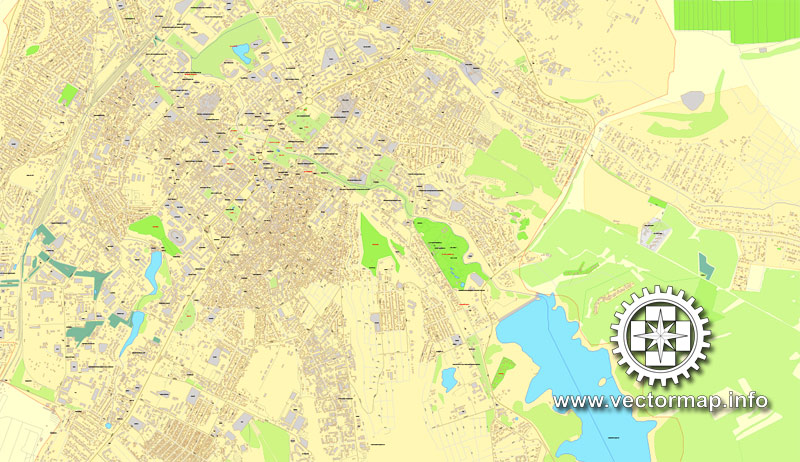










 Author: Kirill Shrayber, Ph.D. FRGS
Author: Kirill Shrayber, Ph.D. FRGS