Vector Map Minnesota : a state in the Midwestern United States. The state has a population of 5,709,752, mostly of German, Norwegian, Irish and Swedish descent. The state capital is Saint Paul. The largest city in the state is Minneapolis. Other major cities: Bloomington, Duluth, Rochester, Brooklyn Park.
Capital: Saint Paul
Population: 5.7 million
Vectormap.Net provide you with the most accurate and up-to-date vector maps in Adobe Illustrator, PDF and other formats, designed for editing and printing. Please read the vector map descriptions carefully.
Instant download archives: royalty free, editable vector maps of Minnesota State in high resolution digital PDF and Adobe Illustrator format.
All of our editable Minnesota State vector maps are digital files,
which can be instantly downloaded in editable PDF or Adobe Illustrator format.
Objects on maps are usually divided into layers according to their types – lines, polygons, street names, object names (see map description!!!!)
Each of our Minnesota State digital maps is available in Adobe Illustrator or editable PDF format, (or on request in any other known format for the same price)
which use a vector approach to display images,
you can easily enlarge any part of our maps without compromising text, line or graphic quality,
with any increase or decrease ratio.
Using a vector graphics editor such as Adobe Illustrator, CorelDraw, Inkscape, or Freehand
you can easily crop parts of the map, add custom characters, and change colors and font attributes as needed.
We have a variety of Minnesota State vector maps with different levels of detail, from simple empty paths to highly detailed maps with roads and terrain layers.
Don’t see exactly what you’re looking for? Contact us to receive a special offer for an individual Minnesota State map for your project.

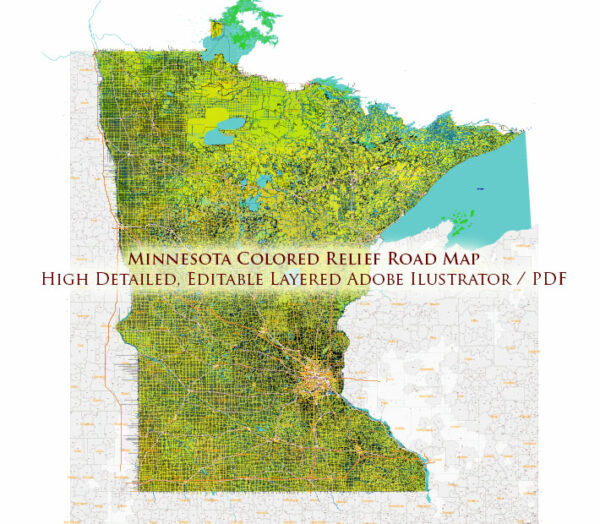

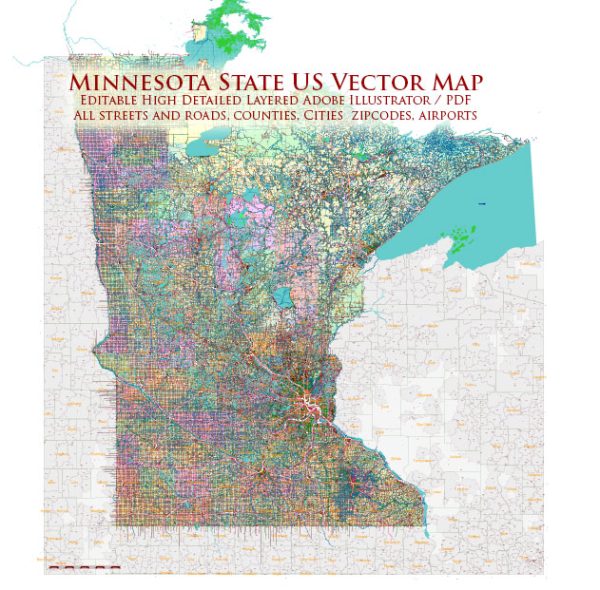
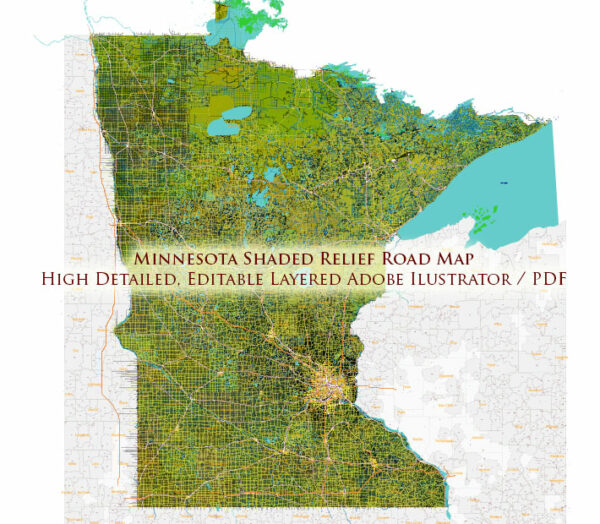
 Author: Kirill Shrayber, Ph.D. FRGS
Author: Kirill Shrayber, Ph.D. FRGS